Download Triller for PC, Windows 7, 8,10 and Mac
Capture flawless videos and show the world who you are with the Triller app. Here’s how you can download Triller for PC or Laptop and use it on big screens.
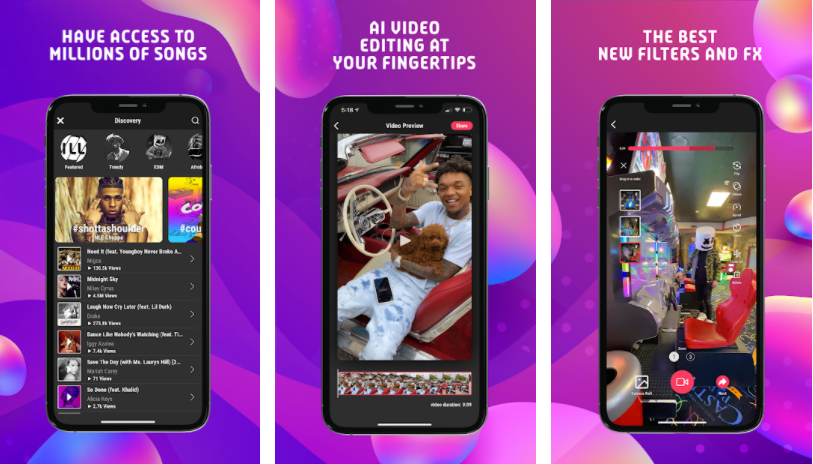
Triller is a social media video sharing platform that has been around since 2015. It is one of the main rival apps to the popular platform, TikTok. While the app has been around for many years it was no way near Tiktok. However, a recent ban on the TikTok in the US appears to have turned the tables for Triller. In the past couple of weeks, it has topped the charts in 50 countries. Here, we will show you an easy way to download Triller for PC or Laptop so that you can use it on the big screens. It is aimed at Android and iOS devices and you can get it easily via Google Play
App Features
Triller is an AI-powered social media platform where you can multiple takes along with the songs. It then makes use of AI to compile the best bits of the recorded film to create a perfect music video. It is more of a social video community where you can show the world your skills and who you are through flawless videos. Triller is quite a trendy app as it allows you to create amazing videos on trending challenges and music. For instance, if Drake’s ‘#InMyFeelings’ is trending, you can make videos on it and bring out the creative aspect of your personality.
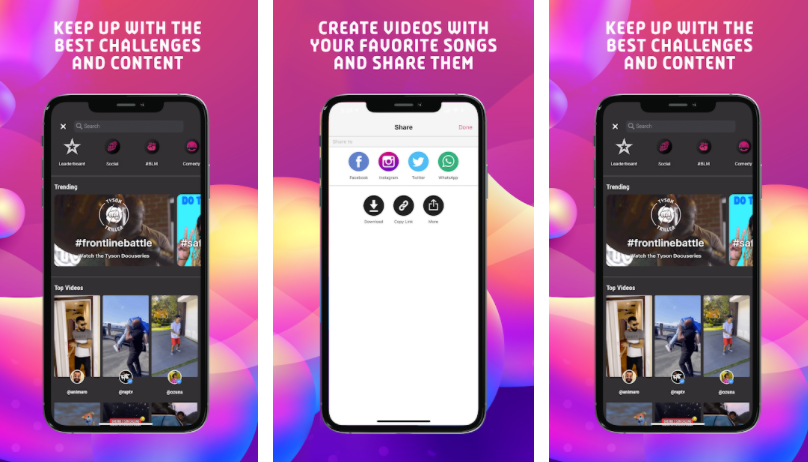
In terms of features, Triller comes with a unique auto-editing algorithm that takes in the recorded clips and makes flawless videos. Moreover, there are over 100 filters, drawings, and emojis that you can use to make your videos perfect. Aside from the trending tracks, you can also music from your own library. And then there is a group video feature that you can use to collaborate with friends next door and create the best bits. Also, there are leaderboards, categorized genre charts, and hashtags that allow you to discover and become part of a wider community.
Do Check:
In short, if you into TikTok big time and due to restrictions cannot access it in your region, Triller perhaps is the best alternative. Moreover, it has its own unique flavor compared to TikTok and features which we have covered in the section below. You can skip and head over to the next section to download Triller for PC on Windows and Mac devices.
Triller vs TikTok

While the two apps share a similar concept, there are notable differences in features that distinguish them. For starters, TikTok users can only make a 15-second video clip, whereas Triller allows users to make a whole track. And while TikTok users are limited to using only the system songs, Triller users can choose songs from Spotify or Apple Music. Another aspect is editing i.e, Triller automatically edits video clips for its users whereas in TikTok users have to edit their own footage.
Triller PC Download
Although Triller is aimed at Android and iOS devices, given that it is a popular social platform for videos, you may want to use it on the big screens of your PCs and Laptops. Note that unlike handheld devices, you cannot directly install and run the Triller app on your PC/Laptop. For that, first, you will have to install and set up an Android Emulator. For newbies, we have shed light on Emulators and installation process in the section below.
How to set up an Android Emulator
You can make use of the Android version of the Triller app on the big screens. However, that’ll require an Android OS platform, which you can easily set via the Emulator. An Android Emulator is a virtual machine that installs the Android OS as a third-party app on your PC/Laptop. Make use of the instructions and links below to install and set up the Emulator on your PC or Laptop.
- The very first thing you need is to download the Emulator you see fit.
- On Windows, you can download BlueStacks 4 using the links below.
- If you are using Mac, you can get the Nox Player using the link below.
- Next, install the emulator on your PC or Laptop.
- To set up the Emulator, sign in using your Google Account. If you do not have one, you can sign up for it for free.
Install Triller for PC and Laptop
- Launch the Emulator and Open the Play Store in it.
- In the play store search bar, type “Triller” without quotes and press the Enter key.
- Next, install the Triller app via the Emulator.
- Once installed, you will find the Triller app under the All Apps section of Emulator. That’s it.
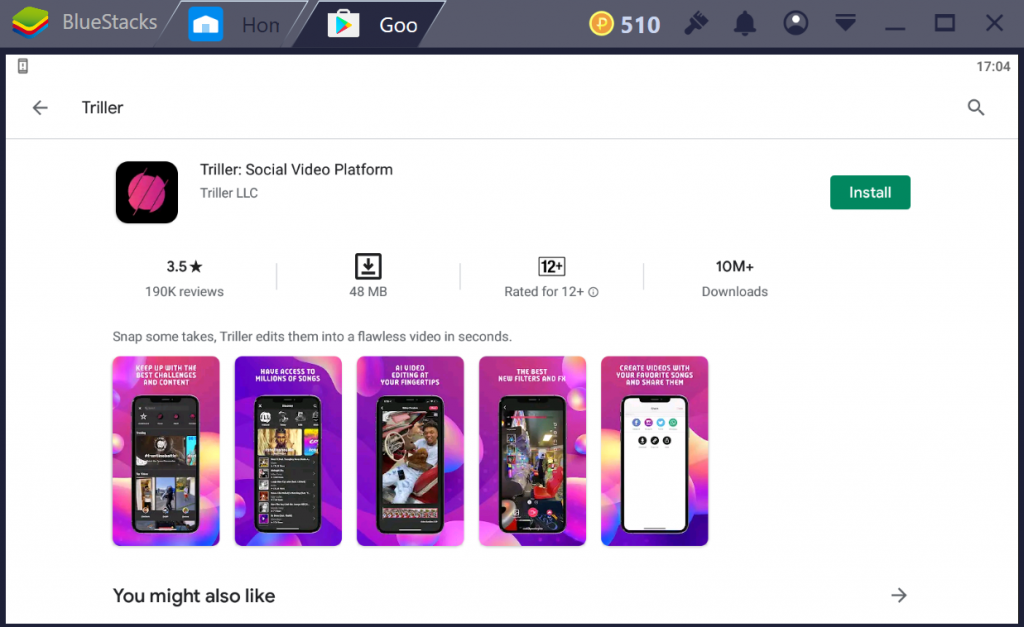
NOTE
While running Triller PC on big screens, keep in mind that it will not work system-wide and you must open it inside the BlueStacks or Nox Player.
If you are having trouble downloading Triller for PC, let us know via comments.