Download Hero Park for PC – Windows and Mac OS X
Hero Park is a simulation game by Fun Flavor Games where you can build an entire village out of nothing. It tells the story of an old war veteran who restores his villages. The game is full of beautifully crafted characters, heroes, mythical creatures, and humor. Hero Park has now made it to the app stores and you can easily install it on your Android and iOS devices via play store and iTunes respectively. While it may have been listed as a simulation game, it offers much more. There are instances, where you devise strategies and make things work, or play a certain role, or sometimes loot as well. With all its details and features, the best way to experience everything is to get it onto the big screens. And here we will help you download Hero Park for PC and Laptop.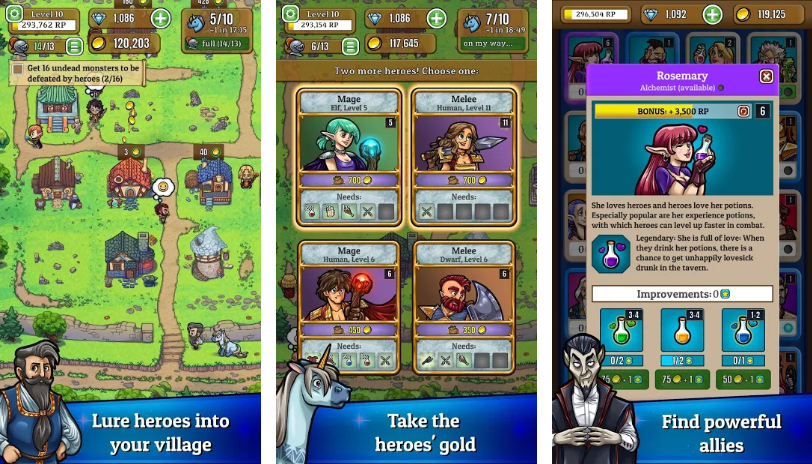
When it comes to PCs and Laptops, it’s just not the big screens. By installing Hero Park on the PC/Laptop, you get rid of all the lags due to low-end specs and save your’s smartphone’s battery. Also, the intuitive controls aid you in performing well in the game. As for the installation process, it is quite easy, all you need is an Android Emulator. Since the OSes of both platforms are different, you need a bridge to run the game. The Emulator, in this case, installs the Android OS on your Windows running PC/Laptop or OS X powered Macbook/iMac. This enables you to run Hero Park on the big screens. Now to help you with the installation we have listed the instruction in the later section. However, before we get to it, here are a few things you might want to read.
Few Words on the Game
Hero Park revolves around an old war veteran who returns to his home village after a 5-year war only to found that the village is in ruins. The game puts you in the shoes of the veteran, where you can rebuild the village. Aided by a unicorn, you can rebuild the village from nothing to its former glory. There are basically three key areas which require your attention namely, rebuilding the infrastructure, breeding of new monster, and restoration of dungeons.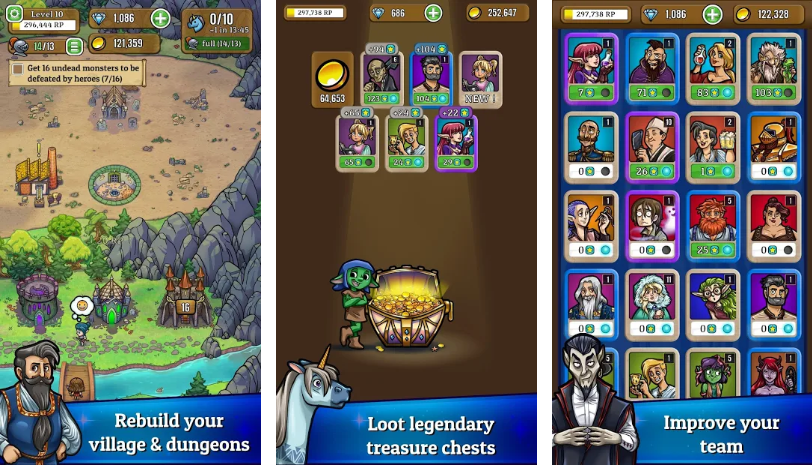
Hero Park comes with over a hundred different characters, from heroes to shopkeepers, and blacksmiths to vampires. You can devise the plans and hire these characters to manifest your plans. In order to pay the craftsmen, you’ll need gold, and guess what? the purses of heroes are always full. There are fascinating characters who can join you and lure the heroes to get the gold out. Similarly, you can restore the dungeons by breeding the monsters.
Do Check:
- Download Dawn of Zombies Survival for PC and Laptop
- How to download ELCHRONICLE for PC and Laptop
- Download American Dad Apocalypse Soon for PC and Laptop
Also, there is a whole new world of magic and mythical creatures. Discover the secrets of Elves, Dwarves, and humans to use their knowledge in building your village. To sum it all up, Hero Park is a catchy simulation game and if you are in to kill some time, give it a shot. It is free and you can also install it on your PCs and Laptops.
Install Hero Park on PC or Laptop
- Download an Android Emulator of your choice
Head over to the links to download Bluestacks 4 | AndyOS | RemixOS Player.
- Install Android Emulator on your PC/Laptop
Install the downloaded Android Emulator on your PC/Laptop and set it up.
- Search Hero Park via Android Emulator
Launch the Android Emulator and then open the Google play store. In the search bar type, Hero Park and click on search.
- Install Hero Park on your PC/laptop
From the search results, double click on Hero Park file to install it on your PC or Laptop.
- Play Hero Park on PC/Laptop
Once installed, run the game from the all apps section of your Android Emulator.
If you are having trouble installing Hero Park on your PC/Laptops, let us know via comments.