Download NBA NOW for PC, Windows and Mac OS X
Download and install NBA NOW for PC or Laptop and build your championship team to become the greatest coach of all time, all now on the big screens.
If you are into NBA, brace yourselves for another title. This time Gamevil plans to put you in a managerial role. NBA NOW is the latest addition in the line of NBA hits where you make a name for yourself. But wait! NBA NOW isn’t just a game where you can showcase your managerial skills, it’s a ranking predictor as well. What this means is that you get to predict the teams during the regular season and earn rewards on predicting correctly.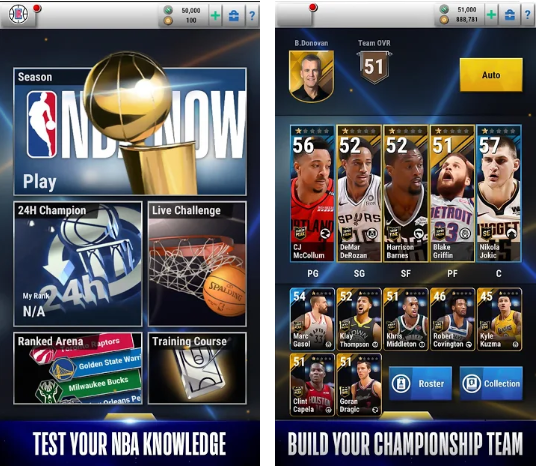
So, NBA NOW very much keeps you in the loop of the real season. It is a free-to-play game and you can easily install it on your handheld devices via Google Play and App Store. And guess what? you can even download NBA NOW for PC and Laptop. You can easily install and run NBA NOW on the big screens of your PCs and Laptop, all you need is an Android Emulator. This is to set up an Android platform on your Windows running PC/Laptop and OS X powered Macbook/iMac so that you can run the game.
Once it’s done, you can install NBA NOW on PC/Laptop using your Google account, just as you do on your mobile devices. You can follow the instructions provided at the end to avoid getting stuck. And before you jump off, you may want to check the NBA NOW features in the section below.
NBA NOW Features
The idea of NBA NOW is to connect the NBA fans with the game as well as provide them a platform where they can put their knowledge of the game to test. There are two aspects to the game i.e. Managerial and Ranking Predictor. In the former role, you will have control over every aspect of the team, you pick the players, plan out their activities, and lead them to glory. Even on the field, you can influence the players to play the brand of basketball you want. 
While the moments of the players are controlled by the AI, it’ll be up to you to decide whether they drive, pass, or shoot. The latter, on the other hand, connects you with what’s happens in the original game. You can predict the performance and name the team that you think can win in the regular season. On correct prediction, you earn in-game rewards. NBA NOW features a card system that you can use to obtain the players. These cards can be purchased by in-game currency, which you can earn using the aforementioned ways.
Do Check:
- Download Soccer Manager 2020 for PC and Laptop
- Download PACYBITS FUT 20 for PC, Windows and Mac
- Captain Tsubasa Zero Miracle Shot for PC and Laptop
In a way, you can put your knowledge of the NBA to test in NBA NOW. Above all, it is free and you can easily install it on your mobile devices. Aside from that, you can also run the Android version of NBA NOW for PC or Laptop. You can follow the instructions provided below to get NBA NOW onto big screens.
Download and install NBA NOW for PC and Laptop
- Download an Android Emulator of your choice
- Install Android Emulator on your PC/Laptop
Install the downloaded Android Emulator on your PC/Laptop and set it up.
- Search NBA NOW via Android Emulator
Launch the Android Emulator and then open the Google play store. In the search bar type, “NBA NOW” without quotes and click on search.
- Install NBA NOW on your PC/laptop
From the search results, double-click on the NBA NOW files to install it on your PC or Laptop.
- Play NBA NOW on PC/Laptop
Once installed, run the game from the all apps section of your Android Emulator.
If you are having trouble installing NBA NOW for PC or Laptop, let us know via comments.