Download LYN The Lightbringer for PC and Laptop
Nexon’s latest LYN The Lightbringer is a stunning RPG now out in the app stores worldwide. It’s about the story of intriguing heroes and their quest to save mankind from annihilation. It is available in the play store as well as iTunes for you to install on your Android and iOS devices. Stunning visuals, a deep hero collection system, and action-packed battles make LYN The Lightbringer a perfect RPG for the handheld devices. However, you can take things to a new level by taking the battles to big screens. Aside from the handheld devices, you can also play LYN The Lightbringer on your PCs and Laptops. And to make the whole experience smooth for you we will guide you through the download process of LYN The Lightbringer for PC and Laptop.
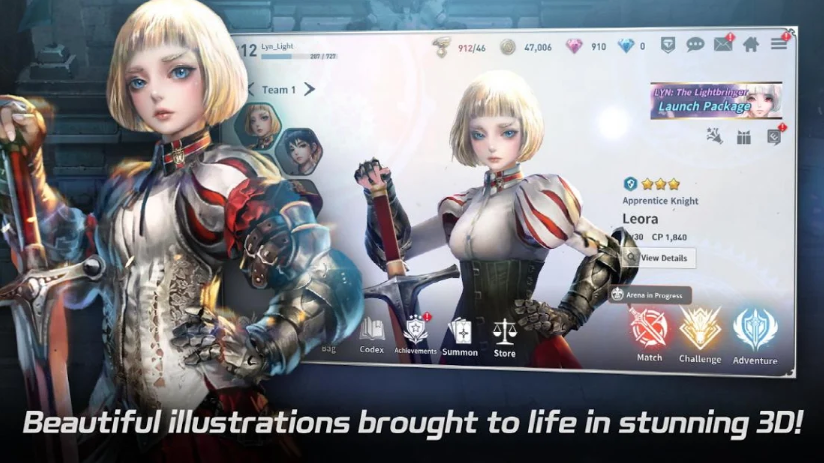
It is clear that LYN The Lightbringer is aimed at Android and iOS OSes. Therefore, it is not possible to directly install or play it on PC and Laptop. However, we have Android Emulators that help us cross this platform hurdle. Android Emulator enables you to install the Android OS on your windows running PC/Laptop and OS X powered Macbook/iMac. Henceforth, allows you to play LYN The Lightbringer on PC and Laptops. For your ease, we have listed the necessary instructions required to install LYN The Lightbringer as well as the Android Emulator on PC/Laptop. Now before we dive into that, there are few things we have mentioned on the storyline and gameplay that might interest you.
LYN The Lightbringer Storyline
LYN The Lightbringer is focuses on an ancient event in the history known as the Vestri War. It draws the basis of current conflict from the Vestri War that was fought long ago on the continent of Vestri. It was once home to Gods of light and darkness before the great war that erupted between the Gods. The forces of light came out victorious and peace lasted for almost 200 years. Then followed the tales of brutality which to this date lasts. In these dark times, heroes have born and the light have found a way to the conflict through a young girl. So LYN The Lightbringer is where you get to experience the great war that is upon the humankind.
LYN The Lightbringer Gameplay
The gameplay is full of action-packed battles which revolve around a lot of unique heroes. You can start off by assembling a team of heroes. While doing so, you will notice how good the illustrations of these hero characters are. Furthermore, there is a robust market system that allows you to trade the items and even heroes. As for the combat, it is simple yet addictive. The movements of hero characters are automated, all it takes is a tap (or click if you are playing on PC) on skill icon to execute a deadly attack.

LYN The Lightbringer comes with multiple game modes. This allows you to showcase your skills in different scenarios and experience a different opposition. There is a PvE mode where you lead you team of heroes against the evil forces. This is the mode where you can test the skills of your heroes and train yourselves. Then there is Co-op mode, where you can lead the raids in a real-time environment. And lastly, there is a PvP mode to give you the taste of online battles against human opponents.
As previously mentioned, the graphics and visuals are simply stunning. When coupled with in-depth game mechanics, gives a real like feel to LYN The Lightbringer. And now that we are done with the details, let’s head over to installation without further ado.
How to download and install LYN The Lightbringer on PC and Laptop
Time needed: 5 minutes.
Procedure to install Android Emulator and play LYN The Lightbringer on PC/Laptop.
- Download an Android Emulator of your choice
Head over to the links to download Bluestacks 4 | AndyOS | RemixOS Player.
- Install Android Emulator on your PC/Laptop
Install the downloaded Android Emulator on your PC/Laptop and set it up.
- Search LYN The Lightbringer via Android Emulator
Launch the Android Emulator and then open the Google play store. In the search bar type LYN The Lightbringer and click on search.
- Install LYN The Lightbringer on your PC/laptop
From the search results, double click on LYN The Lightbringer file to install it on your PC or Laptop.
- Play LYN The Lightbringer on PC/Laptop
Once installed, run the game from the all apps section of your Android Emulator.
If you are having trouble installing LYN The Lightbringer on your PC/Laptops, let us know via comments.