How to download OVERHIT for PC and Laptop
The latest from Nexon, OVERHIT has now been made available worldwide. It is a role-playing game set in a universe where unique civilizations co-exist. Developed in unreal engine 4 and rendered in full 3D graphics, OVERHIT is one of the best RPG in recent times. If you are into RPGs, it would arguably be the best choice to go for OVERHIT at this time. It offers diversity in locations, range of characters and advanced game mechanics, which are the key ingredients of any RPG. It has been available in the play store and you can easily install it on your Android devices. Moreover, with little effort, you can also take OVERHIT to big screens as well. In fact, it is quite easy to download OVERHIT for PC and Laptop.
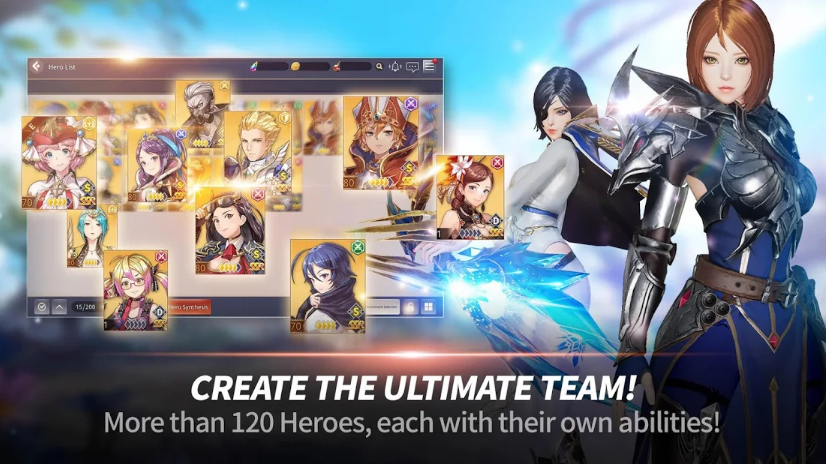
The little effort at your end is required so that you can install the Android-based OVERHIT on PC/Laptop. This includes installing the Android Emulator. An Android Emulator basically installs the Android OS on Windows running PC/Laptop or OS X powered Macbook/iMac. This paves a way for you to run Android-based apps or games on your PCs and Laptops. Now there is a chance you get confused during the process especially if you are a newbie. To help you out with the Emulators and installation of OVERHIT, we have come up with this guide. However, before we dive into the instructions, here is a brief overview of the gameplay.
An Overview of Gameplay
OVERHIT is a visual masterpiece of epic battles with over a hundred characters. It features turn-based battles where you compete against the AI and real-time opponents. The key features of gameplay can be divided into characters and action-packed battles. Like any RPG, the characters are the foundation of all the action. OVERHIT features 120 hero characters, each unique in skill set. Aside from these, there are 5 more characters whose voices are done by Japan’s famous voice actors namely Ash, Sophia, Ren, Malpion, and Colette. The characters on top of these voices play a vital role, which we leave to you to discover.

Next are battles, which are highly strategic and intuitive. Although characters hold importance, you cannot ignore the rest of the elements. The timing while launching the attacks and balanced teams are the deciding factors in battles. Each battle includes a number of encounters, which means you will have to play smart. You can either test your skills in PvE or play against opponents in PvP. The PvE mode consists of a series of battles against different bosses. Each encounter with bosses will leave with a different kind of experience which shows the diversity in OVERHIT.
Aside from that, you can also showcase your skills in Special Dungeons, Explorations, Daily Dungeons, Arena, and Guild Raids. Similarly, OVERHIT performs as per expectations in the graphics department. To sum it all up, OVERHIT is one of the best RPG that you can lay your hands on. Let’s get to the instructions and install the game on PCs.
How to download and install OVERHIT on PC and Laptop
Time needed: 5 minutes.
Procedure to install Android Emulator and play OVERHIT on PC/Laptop.
- Download an Android Emulator of your choice
Head over to the links to download Bluestacks 4 | AndyOS | RemixOS Player.
- Install Android Emulator on your PC/Laptop
Install the downloaded Android Emulator on your PC/Laptop and set it up.
- Search OVERHIT via Android Emulator
Launch the Android Emulator and then open the Google play store. In the search bar type OVERHIT and click on search.
- Install OVERHIT on your PC/laptop
From the search results, double click on OVERHIT file to install it on your PC or Laptop.
- Play OVERHIT on PC/Laptop
Once installed, run the game from the all apps section of your Android Emulator.
If you are having trouble installing OVERHIT on your PC/Laptops, let us know via comments.