How to download Luna’s Fate for PC and Laptop
While most of the anime based RPGs come from the East, this time, EYOUGAME has taken the lead and released an interesting RPG. The RPG comes with the title, Luna’s Fate and is basically a western fantasy MMORPG with anime-style graphics. One of the good things about animes is their storylines, which lift the overall gameplay and add depth to the characters. It is, therefore, no surprise that the aspect of depth in the gameplay whether it is about the theme of mechanics is being focused. This precisely what you can experience in EYOUGAME’s Luna’s Fate. It has already hit the shelves and you can install it on your handheld devices via play store. Moreover, with little effort, you can also play it on big screens as well. And here, we will help you download Luna’s Fate for PC and Laptop.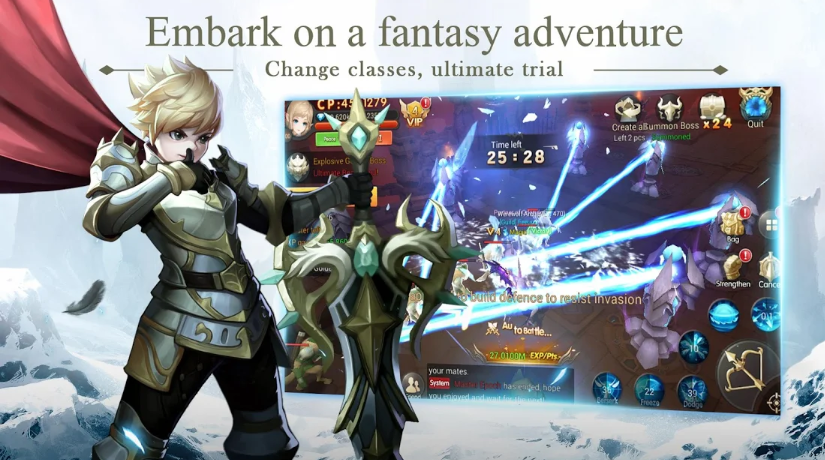
While the process to install Luna’s Fate on PC or Laptop is slightly different from that of Android or iOS, it isn’t rocket science. It is different in the sense that you need an Android Emulator to run Luna’s Fate on big screens. This is due to the fact that Luna’s Fate is aimed at handheld devices which run different OSes that your PC/Laptop. An Android Emulator installs the Android OS on your Windows running PC/Laptop or OS X powered Macbook/iMac, allowing you to play the game on big screens. For your ease, we have listed the instructions to help you with the installation. However, before we get into that, it would be wise to take a look at the storyline and gameplay.
A Captivating Storyline
There is a great deal of storyline to Luna’s Fate, as it comes with a detailed description of the events that lead up to the point from where you get to play the game. To give you an overview, the storyline encompasses the events that took place at the beginning of this whole chronicles, what happened over the passage of time, and where the world of Luna’s Fate stands today. The earlier events record a giant creature who created a magical world called The Land of Origin, Light, Dark Gods, and the history around them known as Legend of Genesis. At the center was a tree named Yggdrasil, which holds the balance.
As time passed, the wars took place between the living which lead to the demise of Yggdrasil. However, the Gods realized the importance of Yggdrasil and sacrificed to resurrect the Yggdrasil. This lead to a new race entrusted with the protection of Yggdrasil. With time Gods slept whereas humans were awake. They built civilization, the kingdom of Angelia, and practiced magic. The magic part awakened the darkness which lead to the destruction and spread of evil. Now the world of Angelia is in danger and it needs new heroes to protect it from the rising darkness. This is where you come in, the hero who can protect the world by defeating the dark creatures.
Gameplay
The storyline pretty much explains every bit of the scenario around which the game is built. In Luna’s Fate, you play the character of a hero who embarks a journey to defeat the darkness. The best thing about the gameplay is that you can switch from 2D to 3D anytime, depending upon the situations. The battles rely heavily on the strategy elements rather than a hero smashing everything. Fortunately, on the quest, you are aided by the Elfs who fight for your honor and empire. There is a series of battles against the dark forces in which you can take part and showcase the strategies.
Also, there is a colorful customization feature that lets you choose the stylish costumes for your fighters. Another important feature worth mentioning is the social system in Luna’s Fate. Here, players can pursue different social adventures including the romantic ones to get away from all the fighting. However, the focus of the game is the war against the darkness. To sum it all up, a captivating storyline, engaging battle sequences, and a unique social system make Luna’s Fate worth a shot at big screens.
Install Luna’s Fate on PC or Laptop
- Download an Android Emulator of your choice
Head over to the links to download Bluestacks 4 | NoxPlayer | AndyOS | RemixOS Player.
- Install Android Emulator on your PC/Laptop
Install the downloaded Android Emulator on your PC/Laptop and set it up.
- Search Luna’s Fate via Android Emulator
Launch the Android Emulator and then open the Google play store. In the search bar type Luna’s Fate and click on search.
- Install Luna’s Fate on your PC/laptop
From the search results, double click on Luna’s Fate file to install it on your PC or Laptop.
- Play Luna’s Fate on PC/Laptop
Once installed, run the game from the all apps section of your Android Emulator.
If you are having trouble installing Luna’s Fate on your PC/Laptops, let us know via comments.