Download Payday Crime War for PC and Laptop
The mobile version of acclaimed Heist shooter, under the title, Payday Crime War is all set to make its mark. After been in the beta for a limited time, Payday Crime War is now out in various territories. The release is a bit surprising since it was announced back in 2016. The last time anything related to it appeared was a trailer which was released in 2017. Payday Crime War is basically a mobile adaptation of Overkill’s popular co-op heist series. Payday Crime War is now listed on Google Play as well as App Store. It has a free-to-play monetization scheme, which means it contains advertisement as well as in-app purchases that range up to $99.99. Now that it has made to the app stores, you can easily install it on your handheld devices. Also, with little effort, you can download Payday Crime War for PC and Laptop.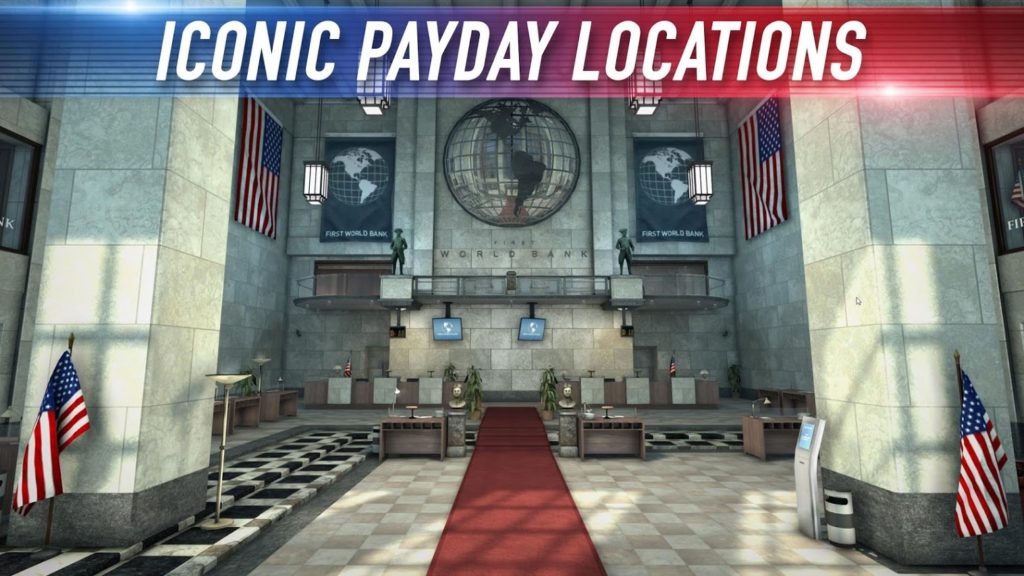
It’s not just about experiencing the game on big screens. Instead, with PCs, you can overcome lags, and make use of the intuitive controls. Also, the installation, though, a little different from that of Android, is quite easy. All you need is an Android Emulator and you can good to go. The Emulator, in this case, installs the Android OS on your Windows running PC/Laptop and OS X powered Macbook/iMac. This is to create an environment where you can run Payday Crime War. If you are a newbie and haven’t played any Android game on PCs, don’t fret, we have got you covered. For your ease, we have listed a set of instructions to guide you through the installation. Now before we get into that, you can take a look at the gameplay in the section below.
Gameplay and Key Features
The gameplay in Payday Crime War leans more on the 4v4 competitive play than the traditional co-op heist it is inspired from. It kind of reminds the cops vs robbers idea which was successfully implemented in Kane & Lynch. While the said game had a wider scope, which allowed the players to go under, Payday Crime War is more action-oriented. In Payday Crime War, you can take on the roles of your favorite Payday crew or a member of GenSec. The aim is to put an end to the heister’s crime spree. The cool thing is that you can play as Enforcers as well as Heisters.
As a Heister, your aim will be to protect the crew and devise the best game plans to crack safes, all while battling the Enforcers. Then in the shoes of Enforcer, your tasks involve preventing the Heister from completing theirs. The battles are 4v4 set in a real-time where you compete against the world’s best. You can battle against other players in a Quick Match to earn the loot. The Quick Match Mode is also a good choice if you want to test the recently acquired weapons. Then there is a Ranked Mode where you compete against the World’s best to earn bigger rewards.
Do Check:
Depending on the style, you can unlock and opt for multiple characters. Aside from that, you can also personalize your gear and unlock various skins to stand out on the battlefield. Payday Crime War appears vivid in terms of graphics, the overall feel is promising. To sum it all up, Payday Crime War checks all the boxes to qualify for an intriguing action game. It is free and you can play it on your PCs as well.
Install Payday Crime War on PC and Laptop
- Download an Android Emulator of your choice
Head over to the links to download Bluestacks 4 | NoxPlayer | AndyOS | RemixOS Player.
- Install Android Emulator on your PC/Laptop
Install the downloaded Android Emulator on your PC/Laptop and set it up.
- Search Payday Crime War via Android Emulator
Launch the Android Emulator and then open the Google play store. In the search bar type, Payday Crime War and click on search.
- Install Payday Crime War on your PC/laptop
From the search results, double click on Payday Crime War file to install it on your PC or Laptop.
- Play Payday Crime War on PC/Laptop
Once installed, run the game from the all apps section of your Android Emulator.
If you are having trouble installing Payday Crime War on your PC/Laptops, let us know via comments.