Download TLS Tunnel VPN for PC, Windows and OS X
Get pass the restrictions and access your favorite apps like Facebook, Instagram, Twitter and more with TLS Tunnel VPN. You can now protect your identity, browse securely, and access the blocked content, all with TLS Tunnel VPN. It is free and you can easily install it on your handheld devices using Google Play store. Aside from the mobile devices, you can also download the Android version of TLS Tunnel VPN for PC and Laptops. The PC users can now access their desired content on the big screens using TLS Tunnel VPN.
Though originally developed for mobile devices, with little effort, you can install and use TLS Tunnel VPN on PCs. An Android Emulator helps you overcomes the barrier of different Oses and installs the Android OS on your PCs, thereby allowing you to use TLS Tunnel VPN on big screens. For your ease, we have covered the installation procedure in the later section. You can learn more about the features in the section below or jump ahead to install the VPN right away.
TLS Tunnel VPN Features
The notable thing about TLS Tunnel VPN is that it doesn’t rely on the open-source technologies for encryption or tunneling. Unlike other VPNs, it uses a simple TSLVPN protocol that is exclusive to TLS Tunnel VPN. The protocol generates a unique internal IP for each connected user. This allows communication between users on the same server. However, it is up to you to make use of this feature as it can be blocked through settings. Similarly, the traffic generated between the client and server is protected with TLSv1.3.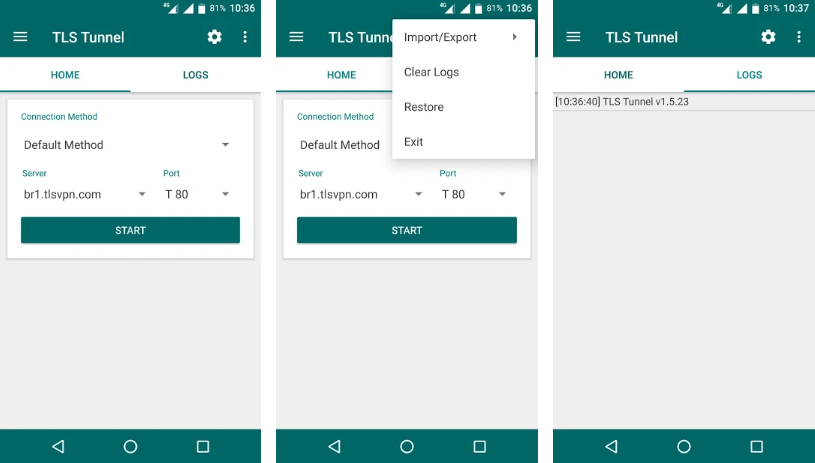
Aside from that, TLS Tunnel VPN gives you a lot of freedom, in terms of connection type while creating a secure tunnel. For instance, while establishing a connection, it is up to you to choose either typed connection text (HTTP standard or any other) or setting an SNI to connect to the server. This helps you to cross the restrictions imposed by internet service providers. Also, TLS Tunnel VPN uses multiple other connection protocols as well including TCP, UDP, ICMP, and IGMP.
To sum it all up, TLS Tunnel VPN offers a wide range of features to help you cross the restrictions on the internet. It is a free VPN that you can even use on your PCs and Laptops. Head over to the section below to install TLS Tunnel VPN on PCs.
Install TLS Tunnel VPN on PC and Laptop
- The very first thing you need is an Android emulator.
- As a Windows user, you can get the BlueStacks 4. Mac users can get the Nox Player.
- Install the emulator and then open it, sign in using your Google Account.
- Open the Play Store in the emulator now.
- In the Play Store, type “TLS Tunnel VPN” and find it.
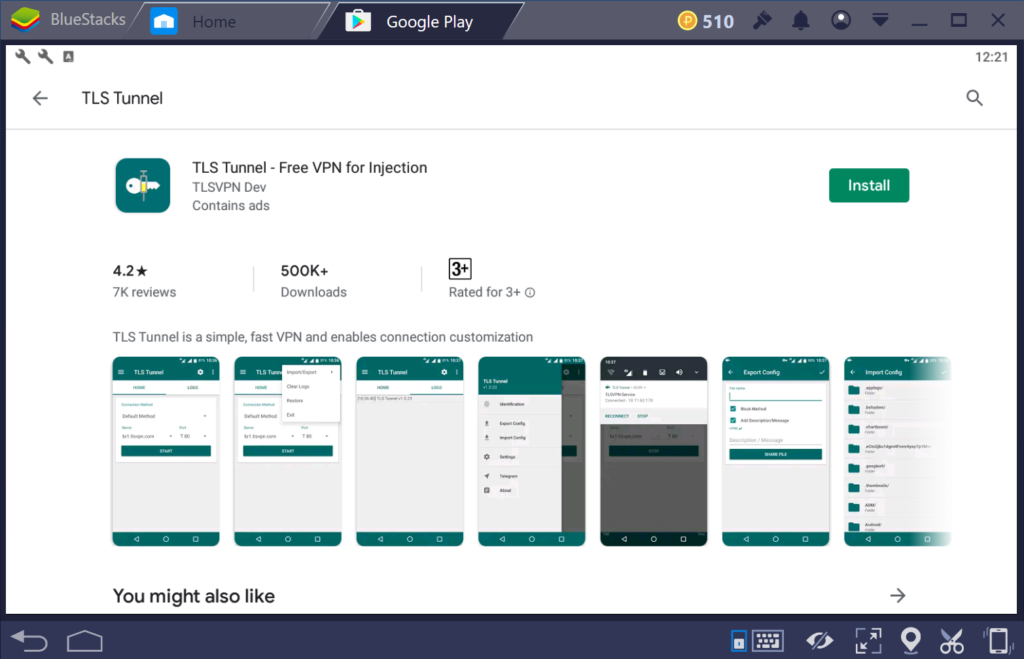
- Next, install the TLS Tunnel VPN on the Emulator.
- You will find TLS Tunnel VPN under the All Apps section of Emulator.
- Open TLS Tunnel VPN and connect it. That’s it.
NOTE
While using TLS Tunnel VPN, keep in mind that it will not work system-wide. To launch any website or any application through TLS Tunnel VPN, you must open it inside the BlueStacks or Nox Player.
If you are having trouble installing TLS Tunnel VPN on your PC/Laptops, let us know via comments.