Download Iron Saga Battle Mechas for PC and Laptop
You can now download Iron Saga Battle Mechas for PC or Laptop and experience the diverse game modes and battles with Mechas on big screens.
If you are into mech battles, Iron Saga Battle Mechas with its wide range of over 500 Mechas would be a perfect start. While it is a Mecha Battlers, what’s interesting is the bases of the storyline, which we will shed light on later. In terms of gameplay, Iron Saga Battle Mechas brings smooth battle experience, diverse game modes, hundreds of mechas, and thousands of combinations for you to explore.
Fortunately, it is a free-to-play title and you can easily install it on your Android devices via Google Play. And all you PC-gamers, with little effort, you can download Iron Saga Battle Mechas for PC or Laptop and take the Mechas onto big screens. The process is a bit different, however, given the instructions, you can easily install it. Before getting to the process, you may want to take a look at the plot.
Plot
The world of Iron Saga is engulfed with the flames of war, however, this isn’t the first war the humans are facing. A few centuries ago the twelve mechas, later called ‘Grand Gods’ brought down the same destruction. Now with the emergence of Battle Mechas, forces of all manner are conspiring to get their hands on this new technology. Before they rekindle the fires of war among world armies, the ACE pilots from all over the world have started to assemble in order to play their part in the battles to come.
Gameplay and Features
Iron Saga Battle Mechas is all about the mecha battles with you as the driving factor. It features real-time mecha battles where you can join in with your Mechas, maneuver, and strike opponents’ weaknesses to win huge rewards. You can start off with your own team of mechas and pilots. You can pick from a wide range of over 550 mechas, customize them for the battle setup. The 100 plus pilots are unique in personality and master of death. And to change the appearance of a certain pilot, you can always rely on skins.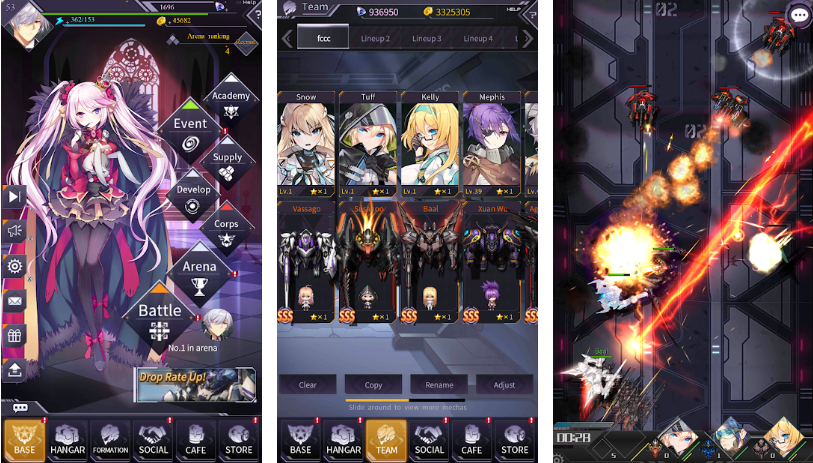
As for the battles, you can showcase your skills in multiple battle modes. Starting with the basics, you have over 10,000 possible combinations of mecha and pilots. So, basically, it is up to you to pick from humanoid mechas and appealing pilots as you see fit. Coming to the game modes, you have a detailed story mode where you can explore the plot and lots of other stuff. Then there is Arena, where you can go against the best. Similarly, you can compete in the side card games, Races, Corps Conflict, and much more.
Do Check:
- Download Super Mecha Champions for PC and Laptop
- World Robot Boxing 2 for PC, Windows and Mac OS X
- GUNDAM BATTLE GUNPLA WARFARE for PC and Laptop
The best part is that every mecha and pilot is artistically appealing, thanks to the 100+ distinguished artists and composers. To sum it all up, Iron Saga Battle Mechas appears promising with its range of features and vivid entities. It is free and you can easily get Iron Saga Battle Mechas for PC and Laptops.
Install Iron Saga Battle Mechas for PC and Laptop
- Download an Android Emulator of your choice
BlueStacks 4 NoxPlayer AndyOS RemixOS Player - Install Android Emulator on your PC/Laptop
Install the downloaded Android Emulator on your PC/Laptop and set it up.
- Search Iron Saga Battle Mechas via Android Emulator
Launch the Android Emulator and then open the Google play store. In the search bar type, “Iron Saga Battle Mechas” without quotes and click on search.
- Install Iron Saga Battle Mechas on your PC/laptop
From the search results, double-click on the Iron Saga Battle Mechas files to install it on your PC or Laptop.
- Play Iron Saga Battle Mechas on PC/Laptop
Once installed, run the game from the all apps section of your Android Emulator.
If you are having trouble installing Iron Saga Battle Mechas for PC/Laptops, let us know via comments.