Download StoneAge World PC on Windows and Mac OS X
Following the instructions, you can download StoneAge World for PC or Laptop and experience the engaging short battles on big screens with StoneAge World PC.
Netmarble’s latest, StoneAge World is an RPG based on the global Stone Age IP. It is a perfect mix of pet-collection and role-playing mechanics and is expected to launch on June 17. If you are an Android or iOS user, you will be able to install it via Google Play and iTunes respectively. In this guide, we aim to help you download StoneAge World for PC and Laptop. Although StoneAge World is intended at handheld devices, with little effort, you can also install and run it on big screens. The process is slightly different, but don’t you fret, we have got everything covered.
Few Words on StoneAge World
StoneAge World is Netmarble’s latest prehistoric MMORPG, where the studio has tried to re-imagine the popular StoneAge series. The game perfectly blends the concept of pet-collection with role-playing mechanics. Coming to the gameplay, you play the role of a trainer, whose job is to protect the land. It is set in the world of Tectonika, which you explore over the course of the whole gameplay. In StoneAge World everything revolves around the pets, you can collect, train, and then unleash them as an army to protect the land.

In total, there are 250 different pets such as dinosaurs that you can collect and train as part of your pet army. The action involves defensive battles of your pet armies against the onslaught of Machine civilization. The battles are turn-based, and changes as per your skills. The best way is to make use of the weapons and customize the battle formations to defeat your enemies. Aside from the campaign battles, you can also embark on 5-player Raids, and compete in 100 Dojo challenges.
Do Check:
- Download Dead by Daylight for PC and Laptop
- How to download State of Survival for PC and Laptop
- Download Exos Heroes for PC, Windows and Mac
Currently, StoneAge World is up for pre-registration and if you pre-register before the release, which is set for 17 July, you will receive 50,000 Shells (premium currency), not a bad start, right? Also, StoneAge World is free and you can easily install it on your handheld devices via app stores. You can follow the section below to download StoneAge World for PC and Laptop.
StoneAge World PC Download
There is no denying that the big screens of PCs/Laptops are better suited to play the upcoming StoneAge World. However, given that it is only aimed at Android and iOS devices, and there isn’t any StoneAge World PC version, you cannot directly install it on your PC/Laptop. The only option we are left is to get the Android version of StoneAge World onto the big screens. The process though different is quite easy and we have shed light on it in the later sections.
How to play StoneAge World on Windows and Mac
The easiest way to install and play the Android version of StoneAge World on PC or Laptop is via Emulators. For newbies, an Android Emulator is basically a virtual machine that sets up an Android platform on your devices. After installing the Android OS, you can easily install and run StoneAge World on your Windows running PC/Laptop and OS X powered Macbook/iMac, just as you do on your handheld devices. In the section below, we have listed the instructions to help you install StoneAge World as well as the Emulator on your PC/Laptop.
Install StoneAge World PC on Windows and Mac
- The very first thing you need is an Android emulator.
- For Windows, you can download BlueStacks 4, whereas for Mac you can get the Nox Player.
- Install the emulator and sign in using your Google Account.
- Now open the Play Store in the emulator and type “StoneAge World” without quotes.
- Next, install StoneAge World via the Emulator.
- Once installed, you will find StoneAge World under the All Apps section of Emulator.
- Launch StoneAge World and start playing. That’s it.
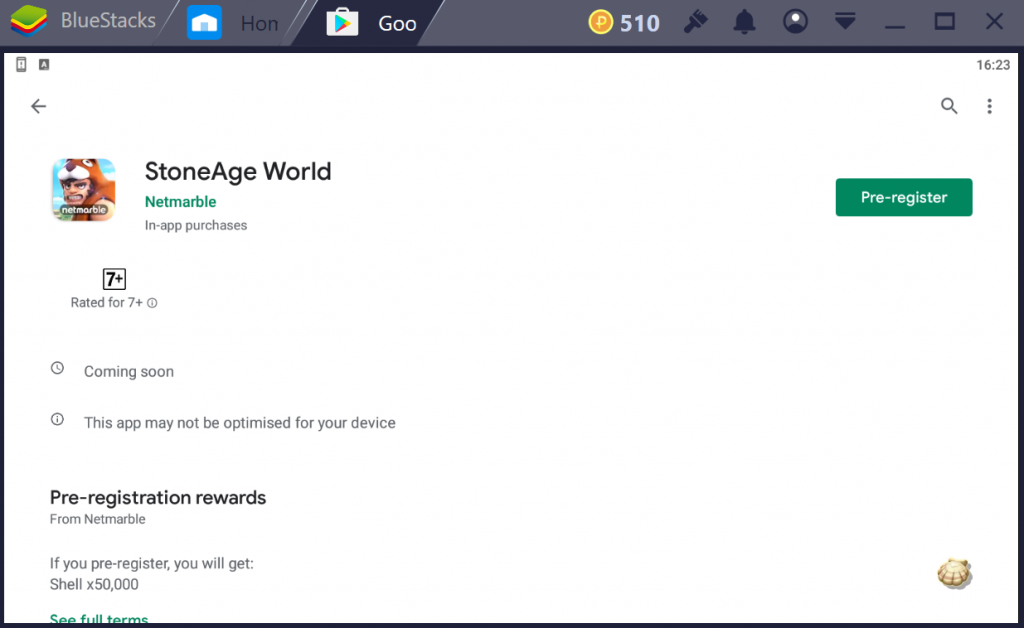
NOTE
While playing StoneAge World PC free on Windows and Mac, keep in mind that it will not work system-wide and you must open it inside the BlueStacks or Nox Player.
If you are having trouble downloading StoneAge World for PC, let us know via comments.