Download inShare for PC, Windows and Mac OS X
Share files between devices at flash speeds with the new inShare File transfer app. Here’s how you can download inShare for PC and Laptop.
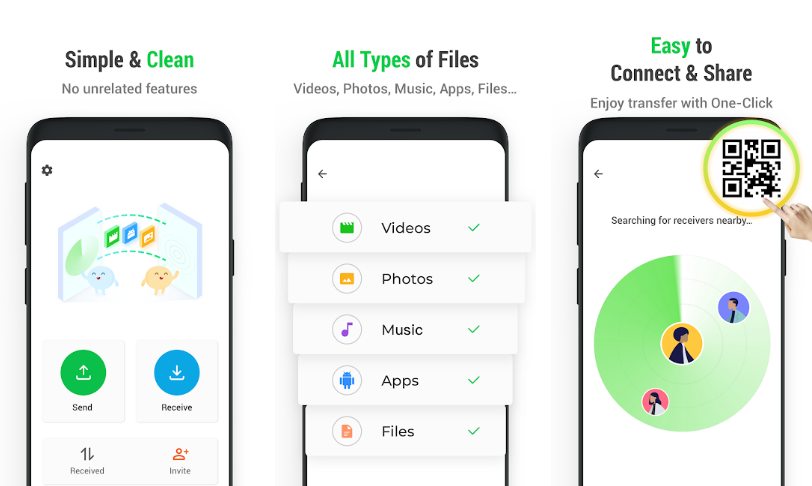
inShare File transfer app is a fast way to transfer files and manage data across different devices. Developed by inShot Inc., the inShare app is a simple and clean tool that you can use to transfer data at flash speeds. Since most of the data reside on PC/Laptop, it is the need of the hour to have inShare on PC/Laptop. Though aimed at Android devices, with little effort, you can download inShare for PC or Laptop. On handheld devices, you can install it via Google Play. The process for PC/Laptop is slightly different, but don’t you fret, we have got everything covered.
inShare PC Download
On a daily basis, we share different kinds of files across your smartphones and PC/Laptop devices. Usually, in the absence of the internet, we rely on services such as Bluetooth to share the files across devices. However, these services are quite slow and when it comes to large files, it takes hours to transfer them. File sharing apps such as the inShare File Transfer app allow us to share the data at much higher speeds.
Unlike the handheld devices, you cannot directly install inShare on PC or Laptop, due to difference in OSes. Having said that, there is a way around that involves installing the Android inShare File Transfer app on PC/Laptop. The process is slightly different and we have explained it in the section below.
How to use inShare on Windows and Mac
The only way you can install and use Android version of inShare app on PC/Laptop is by setting up an Android platform. The easiest way to do so is by installing an Emulator. An Android Emulator such as the ones listed in the later section are basically thrid-party apps that install the Android OS. Once you have an Android platform set, you can install and run inShare File Transfer app on your Windows running PC/Laptop and OS X powered Macbook/iMac. You can read more on the app features in the section below or skip to install it right away.
inShare File Transfer App Features
inShare is a file-sharing app developed by inShot Inc. You can transfer different kinds of files across devices quite easily. Be it a video file, an image, music file, or e-book, it meets all your file transfer needs and allows you to share them easily across devices. Moreover, you can send multiple files and folders at once. All you need is to select the files, connect to the receiving device, and click on send. You can transfer files anywhere, anytime, and the best thing is that you do not require mobile data or network connection to do that.
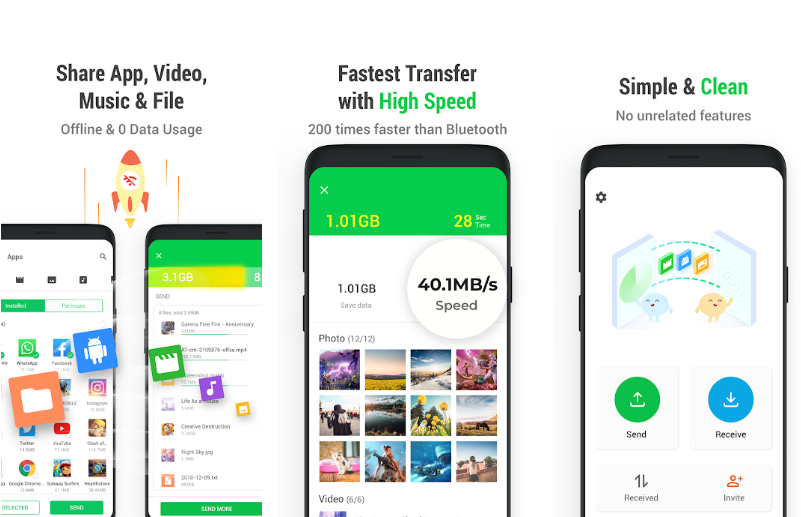
While devices such as smartphones and PCs/Laptops come with in-built services such as Bluetooth that allow you to share data, the reason you should go for inShare is speed. It allows you to send files at speeds 200 times faster than Bluetooth. To be precise, it can send files at up to 40Mb/sec. Aside from the file transfer, inShare is a complete file manager with features like sorting and searching. There is no limit on the data that you transfer with the inShare app. And there is a Smart Replication feature so that you do not have to worry about data loss. Also, it supports over 30 languages to make it easier for all kinds of users.
Do Check:
- Download Podcast App for PC, Windows and Mac OS X
- Adobe Photoshop Camera for PC, Windows and OS X
- Download Mosaic Photo Effects for PC and Laptop
As for the app, it is quite easy to install and comes with a user-friendly design. In addition, it is updated at regular intervals with new features. Cross-platform support and Group sharing are features that will land with the new update. inShare File Transfer app is free to use and you can install it easily via app stores. To download inShare for PC or Laptop, follow the instructions below.
Download and Install inShare for PC and Laptop
- The very first thing you need is an Android emulator.
- For Windows, you can download BlueStacks 4, whereas for Mac you can get the Nox Player.
- Install the emulator and sign in using your Google Account.
- Now open the Play Store in the emulator and type “inShare File Transfer” without quotes.
- Next, install the inShare app via the Emulator.
- Once installed, you will find the inShare app under the All Apps section of Emulator. That’s it.
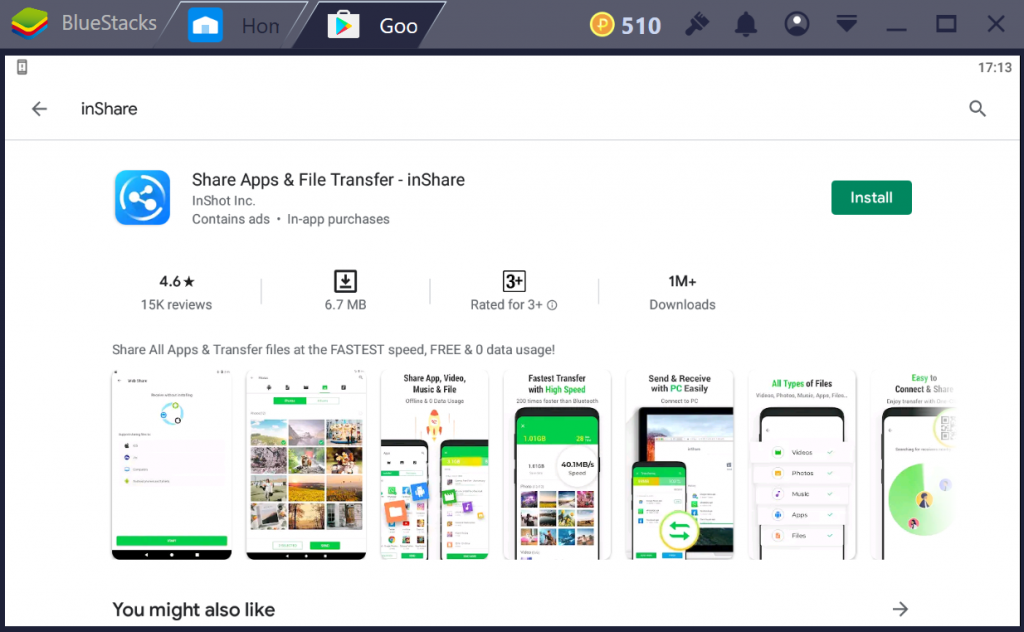
NOTE
While running inShare PC on big screens, keep in mind that it will not work system-wide and you must open it inside the BlueStacks or Nox Player.
If you are having trouble downloading inShare for PC, let us know via comments.