Club Soccer Director 2021 for PC, Windows and Mac
Take control of a real soccer club and manage it in Club Soccer Director 2021 PC. Here’s how you can install Club Soccer Director 2021 for PC and Laptop.
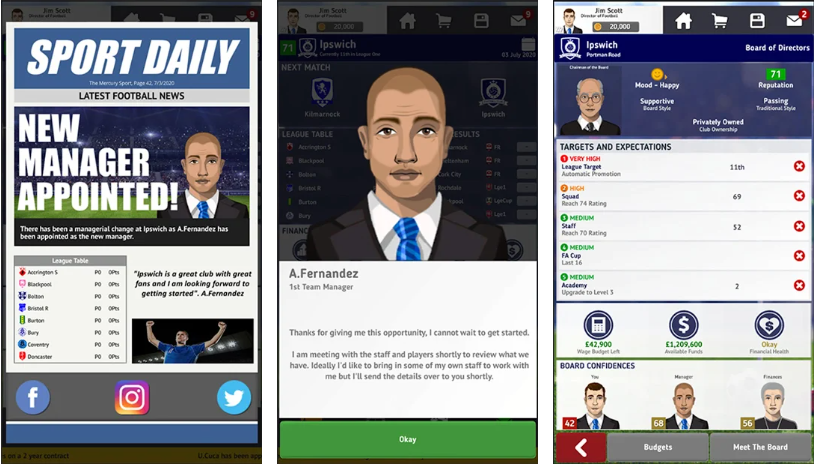
Club Soccer Director 2021 is a super realistic Soccer Club management game by Go Play Games where you can create your very own club. It will the latest addition to the popular simulation series, Club Soccer Director of Go Play Games. The upcoming Club Soccer Director 2021 is scheduled for release on the 6th of August for both Android and iOS devices. Currently, it is out in the app stores and you can pre-register yourselves via Google Play and iTunes. In this guide, we will show you how you can download Club Soccer Director 2021 for PC or Laptop and take a shot at it on big screens. The installation is slightly different, but don’t fret, we have got it covered.
Few Words on Club Soccer Director 2021
Club Soccer Director 2021 is the latest addition to Go Play Game’s popular Club Soccer Director soccer management game series. It puts you in the role of a manager, where you create your very own soccer club. If you are into soccer and have better ideas as to how one should manage the club and know a few things about soccer players, this is probably the closest you will get to an amazing soccer experience. You can shape the club the way you want, hire managers who can devise plans, recruit players to win titles, and deal with all the day to day club business, Club Soccer Director 2021 has everything you can think of from a soccer management game.
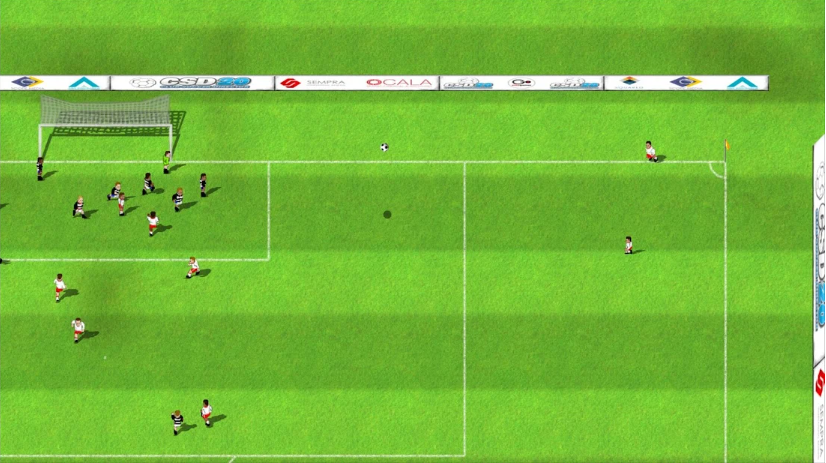
Coming to the game itself, Club Soccer Director 2021 pretty similar to the previous titles in the series, with an addition of new features and improved gameplay. Starting with the basics, you can choose from 820 Soccer clubs in 38 leagues from 14 different countries across the world. You can build your team from scratch and manage all the aspects, be it funding, the fitness of players, or even hiring the management. The comprehensive live-action stats engine perfectly mirrors real-like play and outcomes. It processes over 1000 decisions per game and generates real-time statistics.
Do Check:
- Download PACYBITS FUT 20 for PC, Windows and Mac
- Dream League Soccer 2020 for PC, Windows and Mac
- Golf King World Tour for PC, Windows 7/8/10 and Mac
There is a great deal of tactical freedom, you can overrule the managers and implement your own play style. Also, you can even create your own stadium and all the facilities. In short, the idea is to let the players manage all the aspects of the club. Club Soccer Director 2021 is up for pre-registration and will be a free-to-play title with in-app purchases. You can follow the sections below to download Club Soccer Director 2021 for PC and Laptop.
Club Soccer Director 2021 PC Download
Unlike other soccer management game, Club Soccer Director 2021 isn’t only confined to the stats and leader boards, it gives due importance to the field as well. And therefore, you may want to install and play it on the big screens of your PCs and Laptops. Because of difference in OSes, you cannot directly install Club Soccer Director 2021 on your PC/Laptop. Having said that, there is a way around that involves installing the Android version of the game on PC/Laptop and we have shed light on it in the section below.

How to play Club Soccer Director 2021 on PC and Mac
The easiest way to install and play Club Soccer Director 2021 on the big screens is to make use of its Android version. To install the app, first, you will have to set up an Android platform, which you can by installing an Emulator. For newbies, an Android Emulator is basically a virtual machine that installs the Android OS as third-party app on your devices. This allows you to install and play Club Soccer Director 2021 on Windows running PC/Laptop and OS X powered Macbook/iMac.
Install Club Soccer Director 2021 for PC and Laptop
- The very first thing you need is an Android emulator.
- For Windows, you can download BlueStacks 4, whereas for Mac you can get the Nox Player.
- Install the emulator and sign in using your Google Account.
- Now open the Play Store in the emulator and type “Club Soccer Director 2021” without quotes.
- Next, install Club Soccer Director 2021 via the Emulator.
- Once installed, you will find Club Soccer Director 2021 under the All Apps section of Emulator. That’s it.
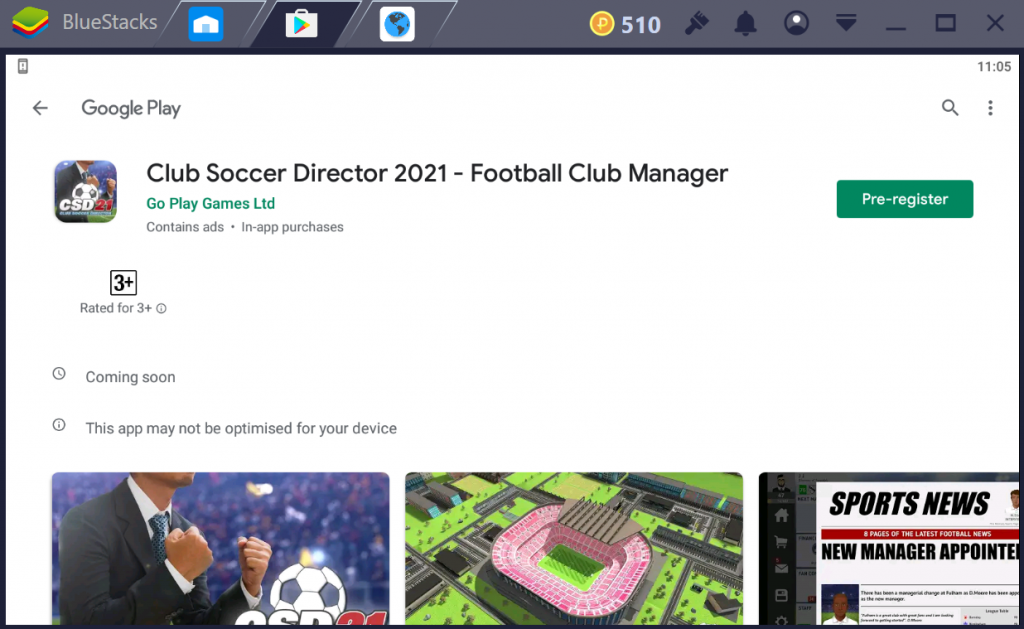
NOTE
While running Club Soccer Director 2021 PC on big screens, keep in mind that it will not work system-wide and you must open it inside the BlueStacks or Nox Player.
If you are having trouble downloading Club Soccer Director 2021 for PC, let us know via comments.