Download Peacock TV for PC, Windows and Mac OS X
Here’s how you can download Peacock TV for PC or Laptop and stream your favorite TV shows on big screens as we help you with the Peacock TV PC installation.
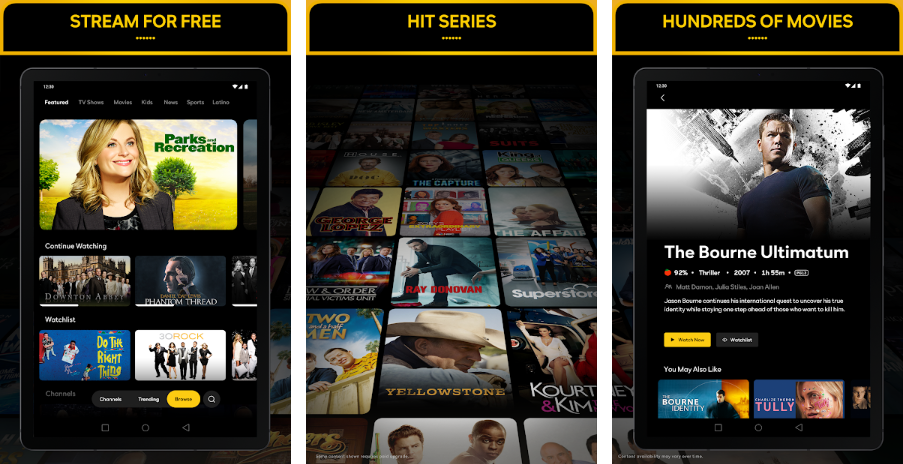
Peacock TV app is the newest streaming service from NBCUniversal for those who love to watch movies and Tv shows. It gives you instant access to hundreds of movies, Peacock channels, and keeps you updated with timely news, sports events, and pop culture. Peacock TV app is aimed at Android and iOS devices and you can easily install it on your handheld devices via Google Play and iTunes. In this guide, we will help you download Peacock TV for PC or Laptop so that you can watch your favorite content on big screens using this app. The process is slightly different but don’t fret, we have got everything covered.
Few Words on Peacock TV App
Peacock TV is a streaming service by NBCUniversal that allows you to watch timeless movies, your favorite Tv shows, exclusive originals, and much more. Also, you get timely news and updates on live sports events and pop culture. And guess what? the access is free for Android users, though for a limited time without any additional cost. The way it works is that you download the Peacock TV app on your Android devices, sign up for a free Peacock account, and get a promotional code. The code is valid for 90 days on Peacock Premium and then expires, though the other features work.
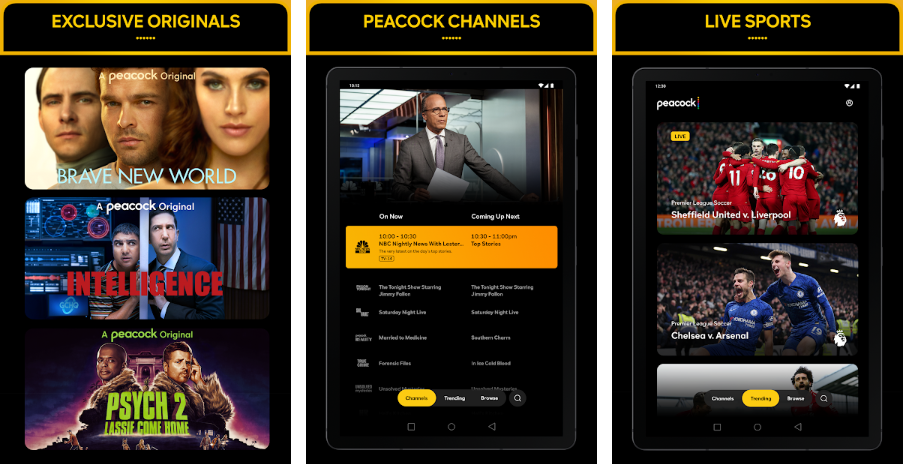
Now before we delve into instructions and ways to run Peacock TV on PC/Laptop, let’s see what Peacock TV app packs, in terms of features. Starting with the basics, Peacock TV gives you instant access to hundreds of movies from major Hollywood studios, iconic TV shows, and the exclusive originals including the new Psych movie and In Deep with Ryan Lochte. Moreover, you can stream live news and watch best shows of NBC News, CNBC, and MSNBC. Sports fans can stream the games including the Tokyo Olympics. And for kids, there are movies and brand new shows.
Do Check:
- Download Xfinity Stream for PC, Windows and Mac
- Amazon Prime Video for PC, Windows and Mac OS X
- Download MoviesFad for PC, Windows and Mac OS X
While the Peacock TV appears quite promising with all the features and variety of content, there are few things to note. Peacock TV comes in different variants, the premium one, which is free for 90 days costs $9.99/month and offers ad-free streaming. However, due to rights, certain movies and shows will contain ads. In spite of that, if you have made up your mind, follow the sections below to download Peacock TV PC on Windows and Mac devices.
Peacock TV App PC Download
It’s always appealing to watch your favorite TV shows and movies on the big screens, preferably on PCs and Laptops. Given that the new Peacock TV app is designed for Android and iOS devices, and that there isn’t any dedicated app for PC/Laptop, you cannot directly install it on PC or Laptop. And that’s because PC/Laptop runs either Windows or OS X whereas Peacock TV is intended for Android and iOS devices. However, by setting up an Android platform on PC/Laptop, you can run the Peacock TV app on big screens.
How to install Android Emulator on Windows and Mac
The easiest way to set up an Android platform on PC or Laptop is by installing an Android Emulator. For those unfamiliar, an Emulator is a virtual machine that installs the Android OS as a third-party app. And once you have an Android OS running on top of Windows and OS X, you can easily install the Android Peacock TV app and use it on big screens. If you are newbie, here how you can install and set up an Emulator.
- The very first thing you need is to download the Emulator you see fit.
- On Windows, you can download BlueStacks 4 using the links below.
- If you are using Mac, you can get the Nox Player using the link below.
- Next, install the emulator on your PC or Laptop.
- To set up the Emulator, sign in using your Google Account. If you do not have one, you can sign up for it for free.
Install Peacock TV for PC and Laptop
Now that you have installed the Emulator and set it up using your Google account, you can download and run the Peacock TV app, just as you do on your handheld devices. Here’s how you can do it;
- Launch the Emulator and Open the Play Store in it.
- In the play store search bar, type “Peacock TV” without quotes and press Enter key.
- Next, install the Peacock TV app via the Emulator.
- Once installed, you will find the Peacock TV app under the All Apps section of Emulator. That’s it.
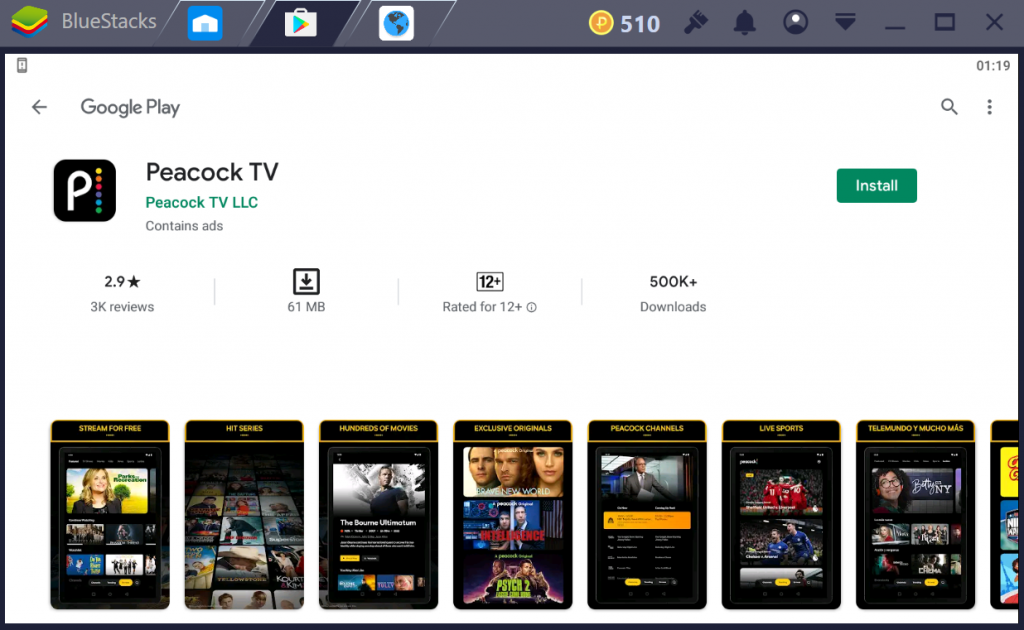
NOTE
While running Peacock TV PC on big screens, keep in mind that it will not work system-wide and you must open it inside the BlueStacks or Nox Player.
If you didn’t receive the promotional code right away, wait for it, as the process requires few hours to deliver code. In case you are having trouble downloading Peacock TV for PC, let us know via comments.
WAS NOT ABLE TO DOWNLOAD PEACOCK TV INSIDE BLUESTACKS?
At the moment it’s available only in the United States. Use VPN.