Download AtHome Camera for PC, Windows and Mac
Here’s how you can download AtHome Camera for PC or Laptop and turn these devices into a surveillance client system to view the live stream on big screens.

If you haven’t got enough coins to spend on a home surveillance system, you can make one yourself using an old smartphone device and AtHome Camera application. And that’s not even the best part, here, we will show you an easy way to download AtHome Camera for PC and Laptop so that you can use your PC/Laptop into a security camera. You can then use these devices and view the live stream remotely anytime. Moreover, there are alerts and several other features, which we will discuss later. AtHome Camera is designed for Android and iOS devices and you can install it easily via Google Play and iTunes. The process for PC/Laptop is slightly different though.
AtHome Camera App Features
If you cannot spend money on costly surveillance systems but want to keep an eye on your property, AtHome Camera is the answer for you. It is a client surveillance application that you can use to turn your old devices into security cameras. And once the devices are set, which is quite an easy process, you can watch live stream over WiFi and 3G/4G networks. It features a Multi-view Display that allows you to watch live streams of up to 4 cameras. There is a Two-way Talk feature that you can use to communicate with people. Also, in low light settings, it makes use of Enhanced Night Vision to get a clear feed.
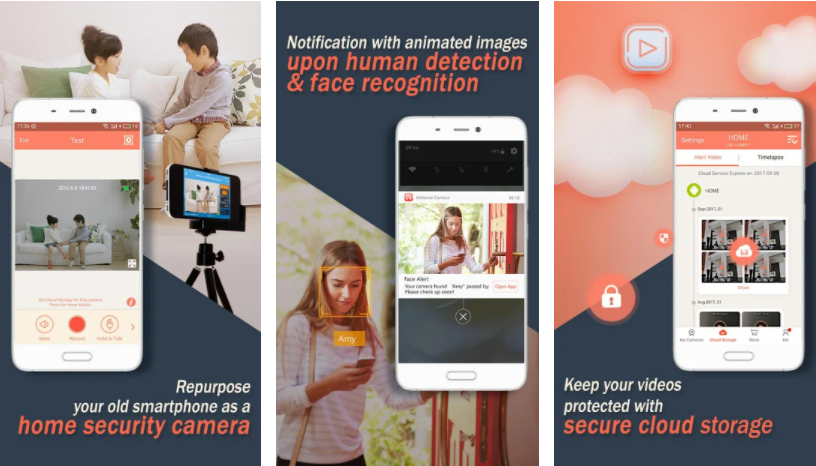
In case of unwanted activity, you receive a push notification with animated GIF images, especially, when it detects a human from the stream. This whole exercise is more accurate compared to the traditional motion detections. Aside from that, you can access the camera features such as Pan/Tilt remotely to capture wide angles. You can record the live stream and store it on a secure Cloud, which you can playback anytime. There is a Time-Lapse feature that you can use to summarize a 24-hour video stream into few minutes. As for the app, you can choose to run at startup or hide on startup. Moreover, there is an option to run the streamer in the background.
Do Check:
Also, the connections between the devices are encrypted and you get a secure and private connection. In short, AtHome Camera is a complete surveillance platform that you can use on multiple devices. On top of everything, it is free and you can get it on handheld devices via app stores. You can download AtHome Camera for PC on Windows and Mac devices following the section below.
AtHome Camera PC Download
AtHome Camera allows you to add multiple devices and gives you the option to stream feed of multiple camera devices using a single window. If you have multiple devices installed, you may feel the need of big screens, which are arguably better suited for surveillance. Although AtHome Camera can be used on PCs and Laptops, the process is slightly different. You can install and use the AtHome Camera app on the big screen of PCs/Laptops using an Android Emulator. And if you haven’t heard about it, head over to the section below.
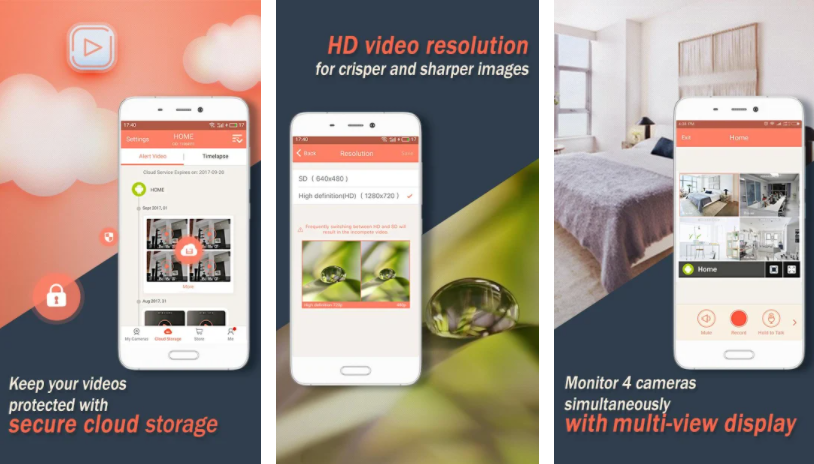
How to set up an Android Emulator
In order to run the Android AtHome Camera app on PC/Laptop, you require an Android OS platform. And that’s where the Android Emulators come in. These are virtual machines that install Android OS as a third-party app, which you can use to run Android-based apps. Now if you are new to all this stuff, follow the instructions below to install and set up the Emulator.
- The very first thing you need is to download the Emulator you see fit.
- On Windows, you can download BlueStacks 4 using the links below.
- If you are using Mac, you can get the Nox Player using the link below.
- Next, install the emulator on your PC or Laptop.
- To set up the Emulator, sign in using your Google Account. If you do not have one, you can sign up for it for free.
Install AtHome Camera for PC and Laptop
- Launch the Emulator and Open the Play Store in it.
- In the play store search bar, type “AtHome Camera” without quotes and press the Enter key.
- Next, install the AtHome Camera app via the Emulator.
- Once installed, you will find the AtHome Camera app under the All Apps section of Emulator. That’s it.
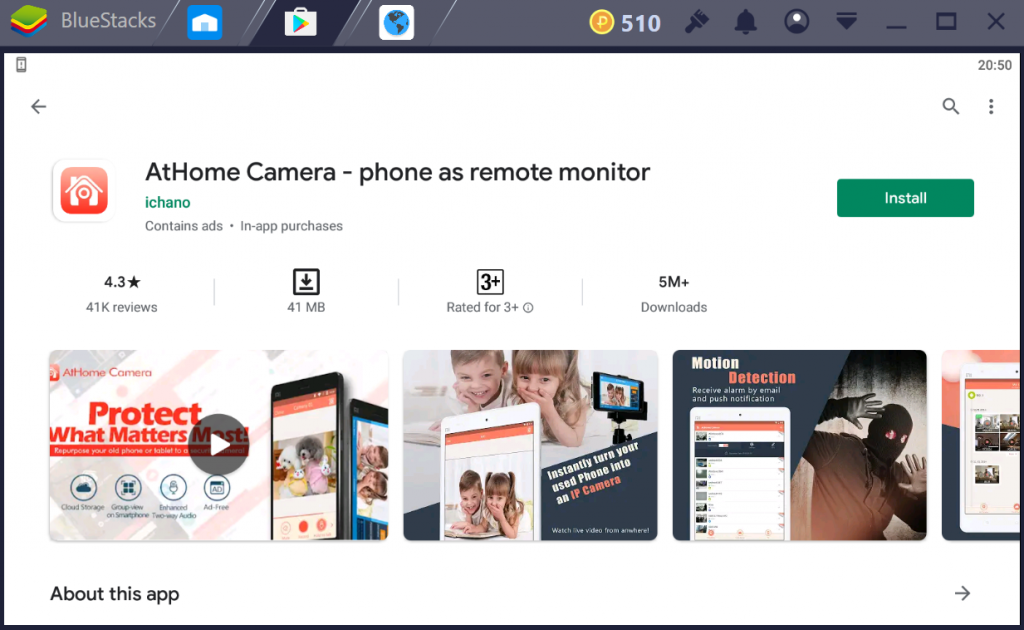
NOTE
While running AtHome Camera PC on big screens, keep in mind that it will not work system-wide and you must open it inside the BlueStacks or Nox Player.
If you are having trouble downloading AtHome Camera for PC, let us know via comments.