Download gCMOB for PC, Windows 7, 8, 10 and Mac
Here’s how you can download gCMOB for PC or Laptop and control live streaming from CP PLUS DVRs, NVRs, and IP Cameras on the big screens of your PCs.

gCMOB is a surveillance client application that allows you to view and control the live stream from DVRs, NVRs, and IP Camera devices. It comes with a wide range of features and support mechanism that enables you to effectively manage the network cam devices. Here, we will show you an easy way to download gCMOB for PC or Laptop. While the app is aimed at Android devices, with little effort, you can easily install and use it on big screens. You can easily install gCMOB on your handheld devices via Google Play store. The process on PC/Laptop is slightly different and we have explained it in later sections.
About gCMOB
gCMOB is a surveillance solution that allows you to remotely access the features of your network camera devices and allows you to manage the live stream. The app comes with a wide range of features that help you effectively manage these devices. In terms of features gCMOB app has a lot to offer. It has a sleek GUI and an overall user-friendly experience. You can connect a wide range of devices, be it a DVR, NVR, an IP Camera device, or video door phones, you can manage them all with the gCMOB app. It supports flexible Live Preview split up to 16, super useful.

Coming to the live stream, gCMOB offers much more than simply a smart view that keeps you updated. It supports 4 Channel Playback. You can merge Video Playback and Image Playback. The Instaon feature allows you to quick-start the live previews. Using the digital zoom in live videos, which comes in handy while looking for trivial details. Then there is PTZ support, through which you can basically access the device’s features remotely. Aside from that, there is a two-way talk-back, health monitoring like HDD status, and much more.
Do Check:
To sum it all up, we have listed some of the basic features, the rest you can explore on your own. As for installation, you can get the app on handheld devices via app stores. To download gCMOB for PC on Windows and Mac devices, follow the sections below.
gCMOB PC Download
gCMOB works with a range of different camera devices and you can efficiently manage multiple devices at once. Given the features and support mechanism, you might want to use it on your PCs or Laptops. Note that gCMOB is designed for Android OS, which means you cannot install it on your PC or Laptop that run Windows or OS X. Having said that, there is a way around. You can use the same Android app and run it on the big screens via an Android Emulator. In the section below, we have shed light as to how you can install and set one up.
How to use gCMOB on Windows and Mac
There has to be an Android OS running for you to install or use Android apps such as gCMOB on PCs or Laptops. And that’s where the Emulators come in. These are basically third-party apps that emulate the Android OS. So, basically, via an Emulator you can install and run gCMOB on your Windows and OS X powered PC/Laptops and Macbook/iMac. Here’s how you can install and set up an Emulator.
- The very first thing you need is to download the Emulator you see fit.
- On Windows, you can download BlueStacks 4 using the links below.
- If you are using Mac, you can get the Nox Player using the link below.
- Next, install the emulator on your PC or Laptop.
- To set up the Emulator, sign in using your Google Account. If you do not have one, you can sign up for it for free.
Install gCMOB for PC and Laptop
- Launch the Emulator and Open the Play Store in it.
- In the play store search bar, type “gCMOB” without quotes and press the Enter key.
- Next, install the gCMOB app via the Emulator.
- Once installed, you will find gCMOB under the All Apps section of Emulator. That’s it.
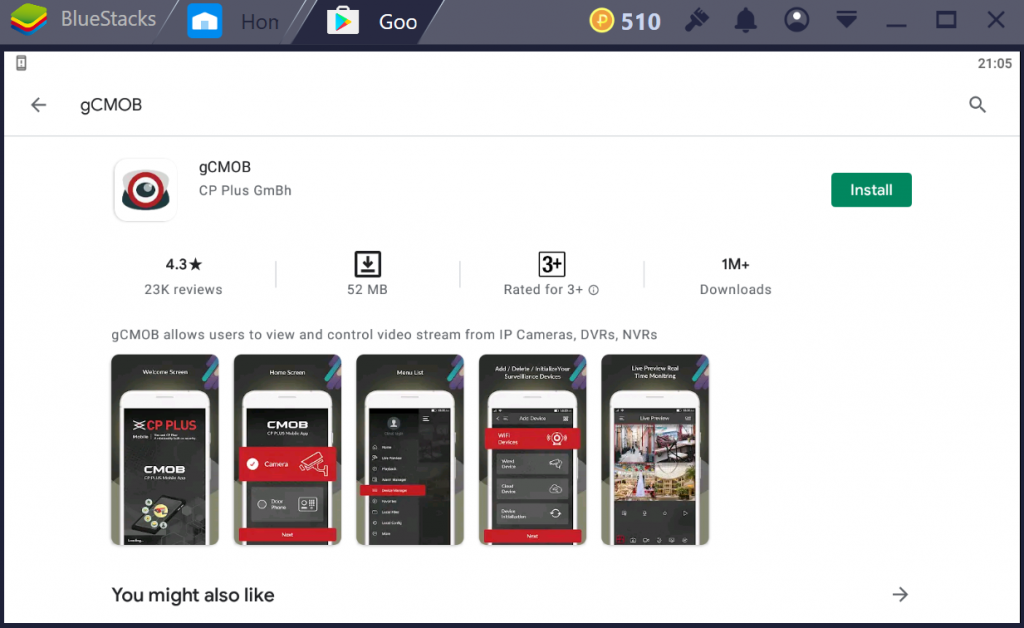
NOTE
While running gCMOB PC on big screens, keep in mind that it will not work system-wide and you must open it inside the BlueStacks or Nox Player.
If you are having trouble downloading gCMOB for PC, let us know via comments.