Download Tom and Jerry Chase for PC and Laptop
Download Tom and Jerry Chase for PC or Laptop and immerse yourself in 1v4 competitive gameplay to recreate the classic Tom and Jerry experience on big screens.

Games based on popular anime and movies are trendy these days. And the same goes for the cartoon series we once yearned to watch in our childhood. The latest entry in this unique group of games is Tom and Jerry Chase. It is based on arguably the most loved cartoons and will bring back nostalgic feelings. Like the cartoon series, it focuses on the brawls of Tom and Jerry. Aimed at Android and iOS devices, you can easily install it on your handheld devices via Google Play and iTunes. Here, we will help you download Tom and Jerry Chase for PC or Laptop so that you can have a go at the game on big screens.
Few Words on Gameplay and Features
It’s not that difficult to imagine what Tom and Jerry Chase would offer in terms of gameplay. Given the premises of the cartoon series, most of you would assume Tom and Jerry Chase to be a brawl between Tom and Jerry. And guess what? you all are right, and the best part? there is more to it than you might have guessed. To put it in simple words, it is thoroughly engaging, with lots of cut scenes. The appealing thing, however, is the graphics, which are pretty similar to the cartoon series. So, in a way, playing Tom and Jerry Chase is like participating in the Tom and Jerry brawls, or more like picking sides.

To give you an insight, Tom and Jerry Chase is a 1v4 casual game officially licensed by Warner Bros and published by none other than NetEase Games. The gameplay perfectly recreates the classic art style. You can choose to play as Jerry or his friends and try to steal cheese, or play as Tom in an effort to stop them. The difference here is the multiplayer option, where you can play with your friends as Jerry and his friends. At the same time, you can choose to be Tom and rescue him from his fate of never being able to catch Jerry. Aside from that, there are other game modes to keep the interest of the players alive.
You have classic Mode, Golden Key Match, Fun with Fireworks, Cheese Frenzy Match, and Beach Volleyball to showcase your skills. Each game mode offers distinct gameplay. Moreover, there are a variety of maps, including the classic house, night castle, and more. The controls are intuitive, there are simple movements and jump option. The key is to understand the rhythm and use the keys accordingly, which gets better as you play.
Do Check:
To sum it all, Tom and Jerry Chase with its diverse game modes and authentic music is one of the best casual games. There are tons of features and stuff that you can explore after installing it on your devices. Since it is free, you can easily play it on your handheld devices. Likewise, following the sections below, you can download Tom and Jerry Chase PC easily on Windows and Mac devices.
Tom and Jerry Chase PC Download
Since Tom and Jerry Chase is based on such an iconic cartoon show that most of you would want the kids to have a go at it. And it’s understandable that you want to give it a shot at big screens. The classic graphic style and authentic music will definitely uplift the gameplay on big screens. Note that unlike handheld devices, you cannot directly install Tom and Jerry Chase on PCs and Laptops, as the OSes differ. The easiest way is to play Tom and Jerry Chase on big screens via Emulators. And if you aren’t familiar with one, head over to the section below.

How to set up Android Emulator on Windows and Mac
For those of you unfamiliar, Android Emulators are third-party applications that install the Android OS on your PC/Laptop devices. It’s like setting up an Android OS platform on your Windows running PC/Laptop and OS X powered Macbook. For ease, we have listed the instructions along with links to help you install and set up an Android Emulator.
- The very first thing you need is to download the Emulator you see fit.
- On Windows, you can download BlueStacks 4 using the links below.
- If you are using Mac, you can get the Nox Player using the link below.
- Next, install the emulator on your PC or Laptop.
- To set up the Emulator, sign in using your Google Account. If you do not have one, you can sign up for it for free.
Install Tom and Jerry Chase for PC and Laptop
- Launch the Emulator and Open the Play Store in it.
- In the play store search bar, type “Tom and Jerry Chase” without quotes and press the Enter key.
- Next, install the Tom and Jerry Chase game via the Emulator.
- Once installed, you will find the Tom and Jerry Chase game under the All Apps section of Emulator. That’s it.
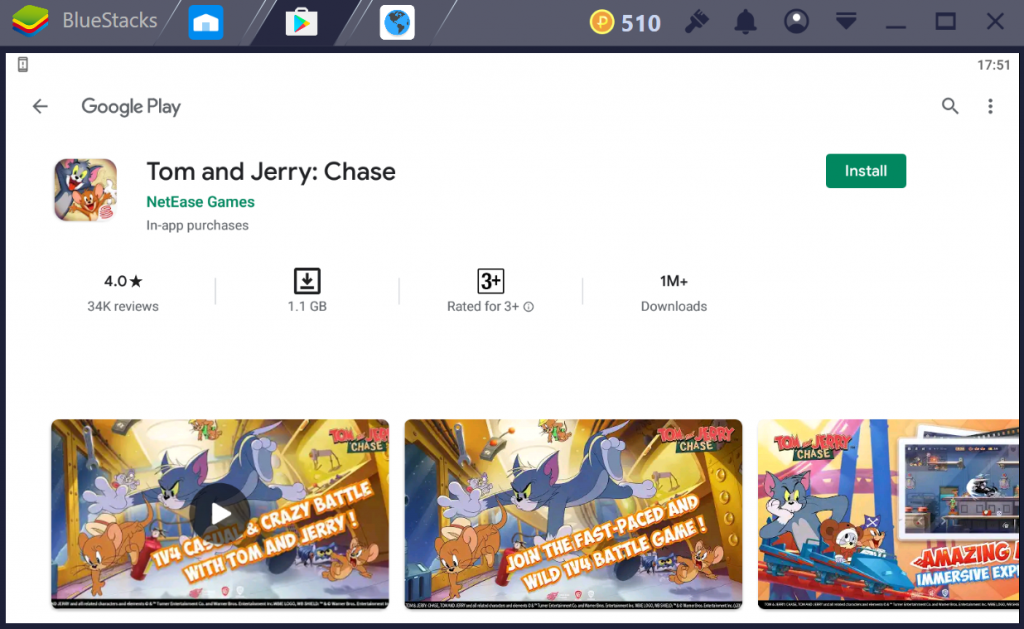
NOTE
While running Tom and Jerry Chase PC on big screens, keep in mind that it will not work system-wide and you must open it inside the BlueStacks or Nox Player.
If you are having trouble downloading Tom and Jerry Chase for PC, let us know via comments.