Download EVE Echoes for PC, Windows and Mac OS X
Follow the instructions to download EVE Echoes for PC or Laptop and experience NetEase’s stunning sci-fi sandbox MMO on the big screens as we help you with EVE Echoes PC installation.

One of the most awaited space sandbox MMO, EVE Echoes is finally out for Android and iOS users and you can easily install it on your handheld devices via Google Play and iTunes. EVE Echoes has undergone extensive testing and therefore, has been around since last year. It is a space sandbox MMO where you choose your own path as you travel and explore 8000+ solar systems. From trade and industry to combat, EVE Echoes covers all the aspects of intergalactic adventure. Here, we will help you download EVE Echoes for PC and Laptop so that you can experience the mesmerizing gameplay on big screens.
An Overview of Gameplay
EVE Echoes as mentioned previously is a deep space sandbox MMO based on the hallmark EVE Online. In this next-gen mobile title, players can explore the massive sandbox space environment, form alliances with other pilots, and forge their own paths to glory. As a player, you can fly more than 100 ships and create your own sci-fi epic. EVE Echoes comes with a unique battle environment, from building and acquiring spaceships to establishing corporations, it covers all the aspects of modern warfare. The world of EVE Echoes is huge, consisting of more than 8000 solar systems and states. The backstories of the states and factions found in are deep and quite interesting.

To give you a glimpse lets take a look at two of the popular states i.e., Caldari state and the Minmatar Republic. While Caldari is based on patriotism, hard work, and has grown into a powerful dictatorship, the Minmatar is an empire with a strong nomadic culture and many of its citizens are subjected to slavery by the Amarr, another society. Coming back to features, EVE Echoes features an entirely player-driven economy, which means the trade will always take place between two real players and not some bots. And this gives way to economic alliances, which players can then use for their territorial and political dominance.
Do Check:
In a way, EVE Echoes give players the closest possible experience to the modern space warfare. All the aspects of space, be it trading, exploration, production, and even battles are perfectly designed to give a real-like feel. If you are into space exploration or futuristic warfare, you shouldn’t miss out on EVE Echoes. It is free and you can easily install it on handheld devices via app stores. Moreover, following the sections below, you can also download EVE Echoes PC on Windows and Mac devices.
EVE Echoes PC Download
Given the depth of gameplay and features, it is obvious that many of the players would want to give it a shot at big screens. While the intuitive controls and big screens of PC/Laptop enhance the gaming experience, taking EVE Echoes onto big screens isn’t that simple. Since it is aimed at Android and iOS devices and PC/Laptop run either Windows or OS X, you cannot directly install it. The other viable option is to somehow run the Android version of EVE Echoes on PCs and Laptops. And that’s where the Android Emulators come in. If you aren’t familiar with the Emulators, here’s how you can set one up and use it to run EVE Echoes.
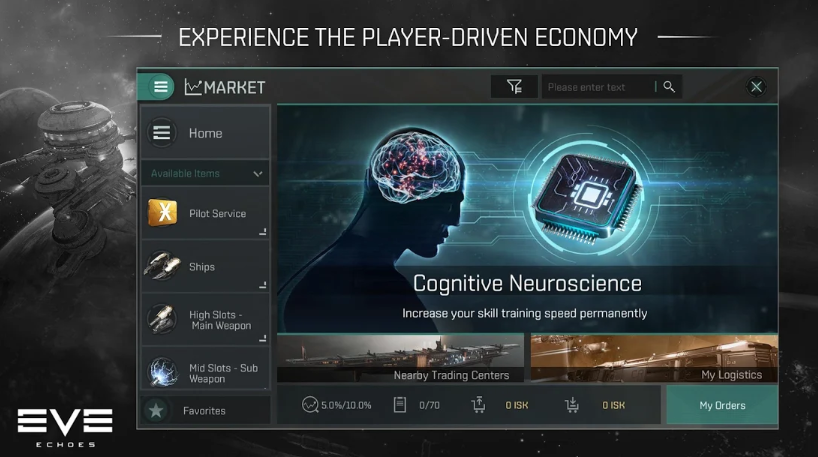
How to set up Android Emulator on Windows and Mac
Android Emulators are virtual machines that install Android OS as a third-party app on your Windows running PC/Laptop and OS X powered Macbook/iMac. It like setting up an Android OS platform on PC/Laptop so that you can install Android-based apps and games on your PCs and Laptops. Now that you have got the idea, let’s proceed to install and setup the Emulator.
- The very first thing you need is to download the Emulator you see fit.
- On Windows, you can download BlueStacks 4 using the links below.
- If you are using Mac, you can get the Nox Player using the link below.
- Next, install the emulator on your PC or Laptop.
- To set up the Emulator, sign in using your Google Account. If you do not have one, you can sign up for it for free.
Install EVE Echoes for PC and Laptop
- Launch the Emulator and Open the Play Store in it.
- In the play store search bar, type “EVE Echoes” without quotes and press Enter key.
- Next, install the EVE Echoes game via the Emulator.
- Once installed, you will find the EVE Echoes under the All Apps section of Emulator. That’s it.
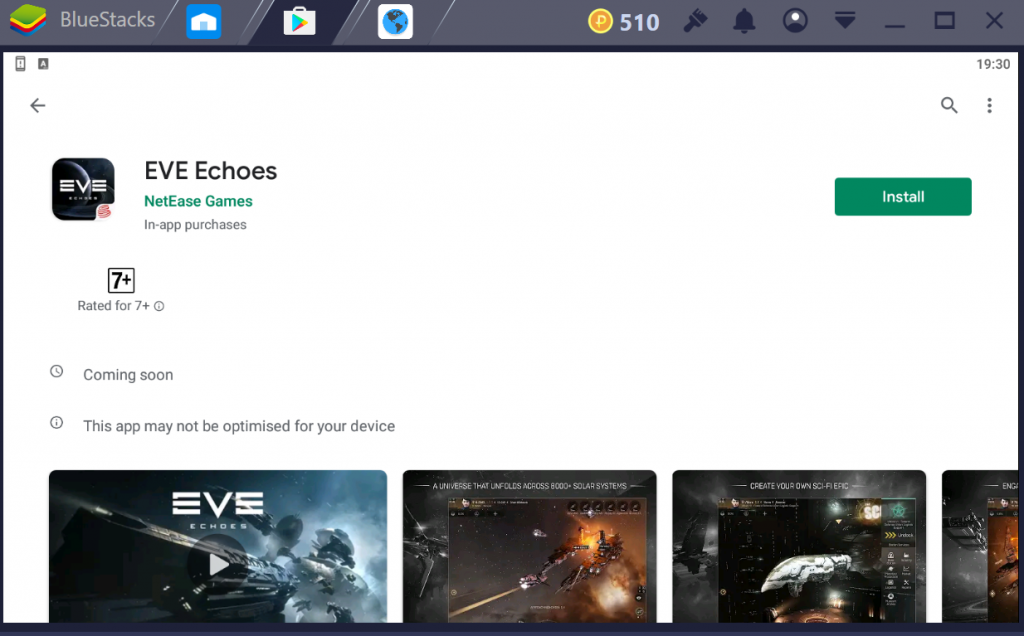
NOTE
While running EVE Echoes PC on big screens, keep in mind that it will not work system-wide and you must open it inside the BlueStacks or Nox Player.
If you are having trouble downloading EVE Echoes for PC, let us know via comments.