Property Brothers Home Design for PC and Laptop Download
Download Property Brothers Home Design for PC on Windows and Mac. Property Brothers Home Design for PC will run smoothly on all Desktop PCs and Laptops.
The Canadian Show – Property Brothers
Property Brothers Home Design is a simulation game inspired the famous Canadian reality show Property Brothers. In the show, the two brothers Jonathan and Drew Scott, who are twins, urge their clients to purchase old properties. The twins then come up with their creative ideas to transform those old properties into something incredible. To transform the properties, the twins have to convince the clients, which is absolutely not an easy task. The clients, upon agreeing, pay the price to get the house of their dreams. The show is extraordinarily popular because of the unbelievable imaginations of the Property Brothers.
Property Brothers Home Design – Overview

In the Property Brothers Home Design game, you will be doing something similar to the TV series. The game starts off with a tutorial to renovate a house. Players have to paint the walls and put in the furniture. During the upgradation process, players have to spend the money from their own pocket. They can charge the client after completion only. So, to get the coins in the game, players will play a puzzle. A very nice puzzle game is incorporated into Property Brothers Home Design. You have to pop the matching squares to get as many coins you can. Once you have enough coins, you can get back to the renovation process.
This is what this game is all about. Throughout the game, you will get the assistance of Property Brothers twins. They will keep giving you ideas. These ideas will improve your creativity too. Its all about impressing the clients. The more you impress your clients, the more they will pay you for your hard work.
The best part about Property Brothers Home Design is that this game can be played offline too. If you don’t have an internet connection, you don’t need to worry. All of your progress will be saved without an internet connection too.
Good Graphics, Free Game
As far as the graphics are concerned, this game doesn’t fail to impress. Each and every aspect of the game is in line with each other. The graphics and sound effects are equally good. Property Brothers Home Design comes for free. Originally, this game is built for Android and iOS platforms. If you have a fond of playing such games on your computer, then you can use this guide to get Property Brothers Home Design for PC. Simply follow the instructions given below to get it up and running.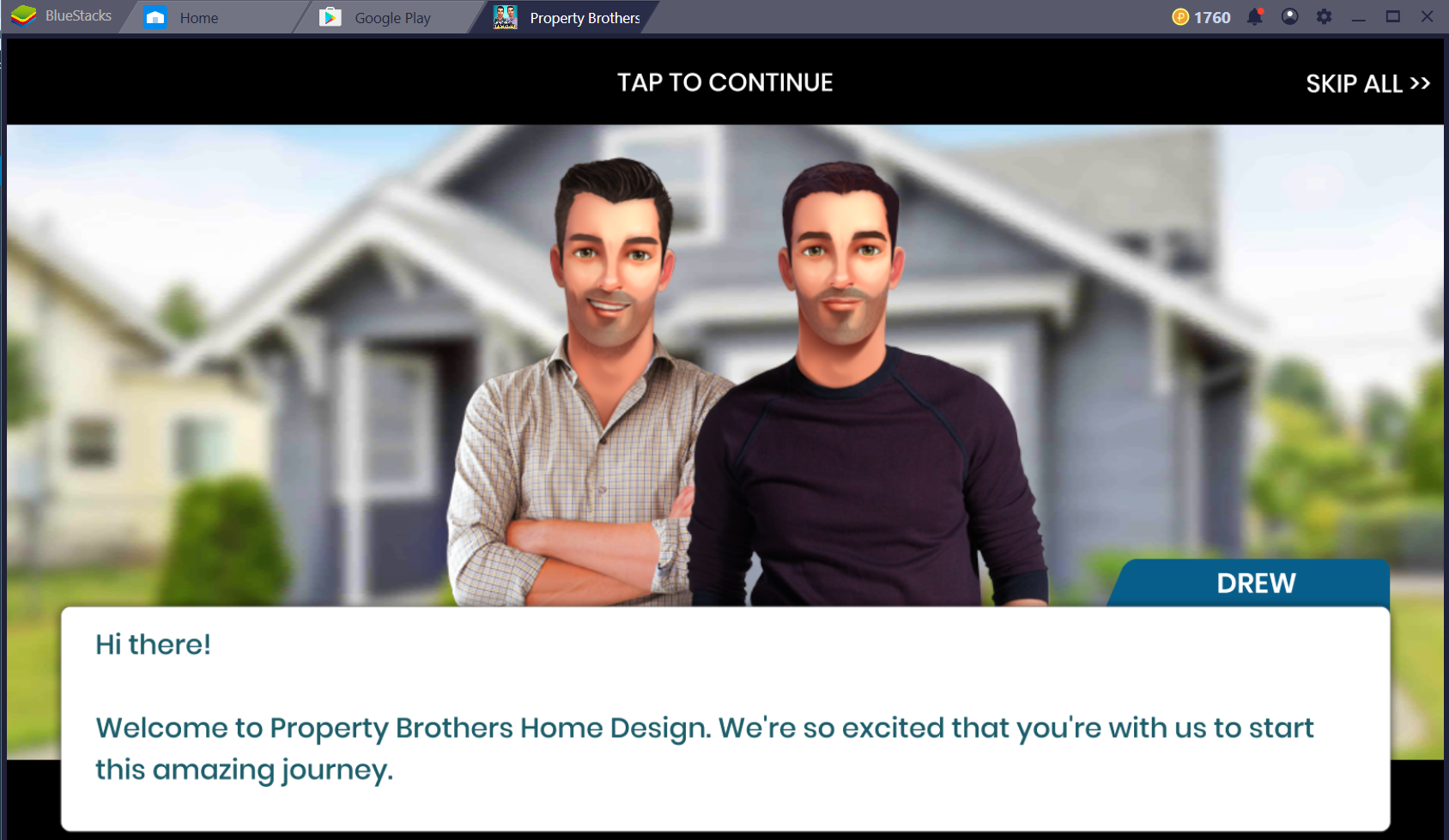
Property Brothers Home Design for PC
- First of all, you need an Android emulator on your computer.
- Windows users can install BlueStacks 4. Mac users can install the Nox Player.
- After installation, open the emulator and sign in using your Google Account.
- Now open the Play Store in the emulator.
- In the Play Store, type “Property Brothers Home Design”.
- As you find the game, install it.
- Now launch the game from App Drawer or from All Apps.
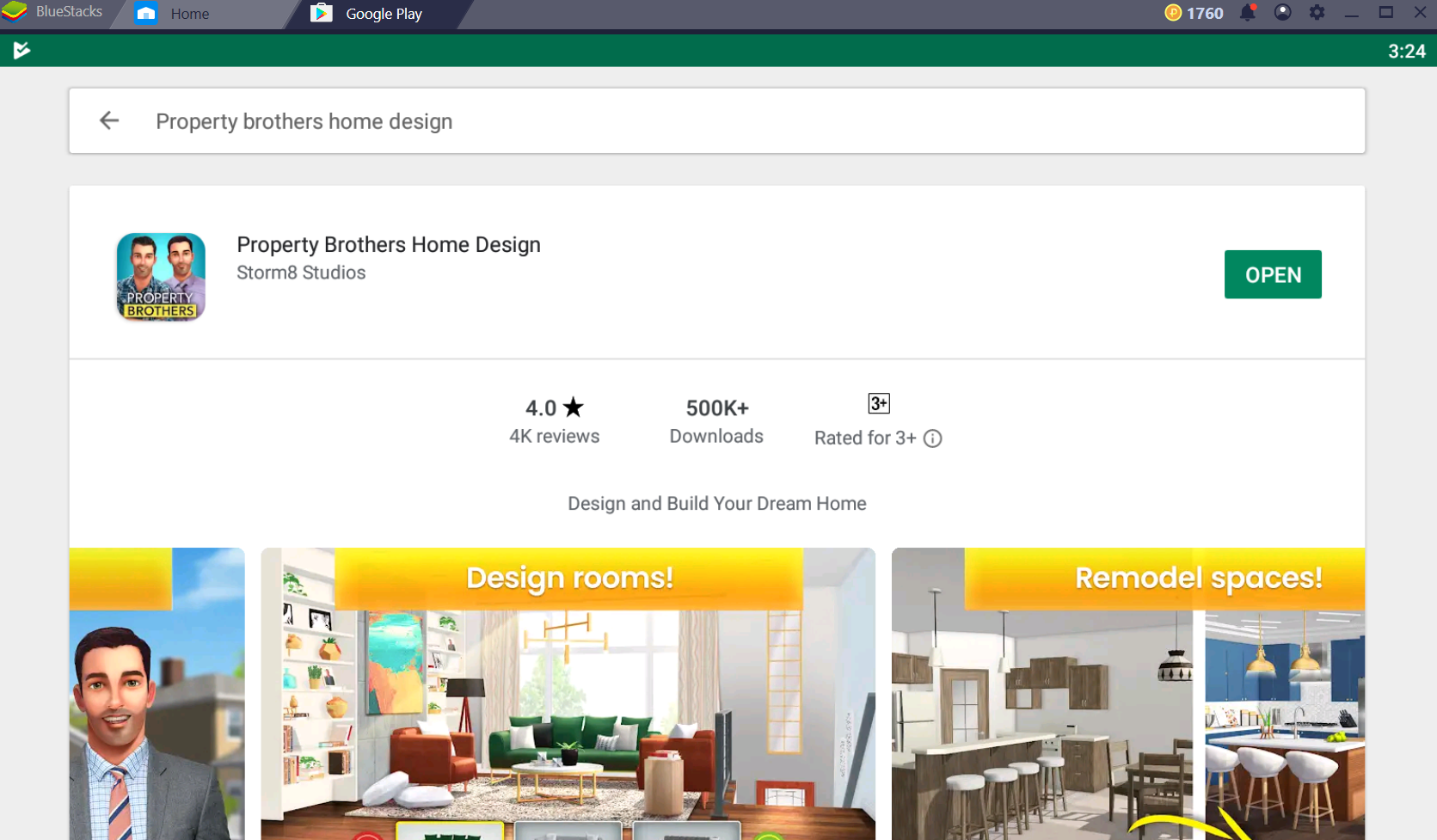
- Follow the on-screen instructions to play the game.


That’s pretty much it with the installation of Property Brothers Home Design for PC. To play this game on the computer, you only need to use the mouse. Using the mouse, you can drag all the elements on the screen or even play the puzzle game in Property Brothers. There is no keyboard involved in this game. You can adjust the graphics settings of the emulator according to your own liking. If you have any questions or queries regarding this game or the emulator, feel free to ask in the comments section below. Alternatively, you can use our contact us page too.
Also check: Download Teppen for PC on Windows and Mac