Download UnityVPN for PC on Windows and Mac
Here is how to download UnityVPN for PC. Computer geeks can install UnityVPN for PC on Windows 10 and Mac. This guide will work for both desktop PCs and Laptops.
UnityVPN
UnityVPN by NetSoft Solution is a little bit more than just a VPN. It has got the basic traits of a VPN. UnityVPN will let you hide your online identity. It will also protect your data from online parties. UnityVPN will also let you bypass the geographical boundaries set by your ISP. Users can also unblock websites that are blocked in the educational and work institutes. Now that’s all every other VPN does. The question is, what different the UnityVPN has to offer? Well, here is your answer.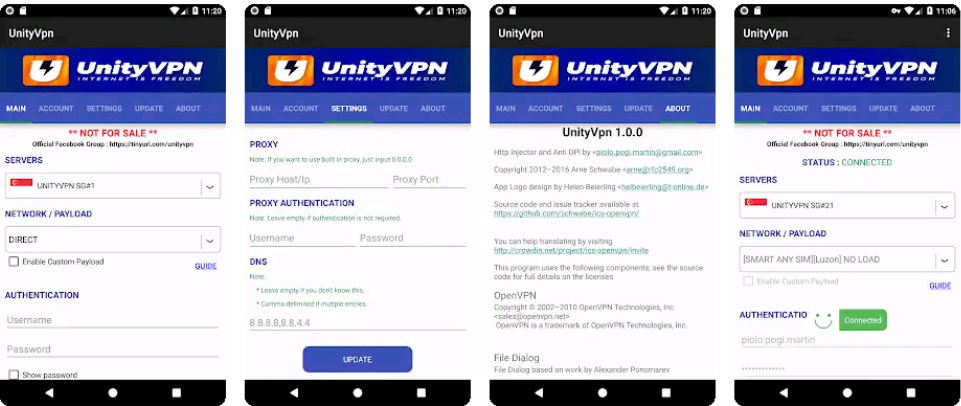
UnityVPN comes with a variety of servers. For example, you get Free servers. Then you get the servers specifically set up for gaming. There are the VIP servers and then there are the servers to run specific applications. UnityVPN has most of its servers placed in countries like Singapore and the US. It has over a dozen servers in Singapore alone. Once you have selected what server you want to use, you can also choose what Network/Payload you want to go online though. UnityVPN offers SSL, HTTP, GLOBE/TM, and GTM networks.\
Furthermore, you can select what applications and games should use VPN when it’s connected. In the settings of UnityVPN, you can find allowed games and apps. It also keeps a log of all the online activities taking place on your device. You can check that out in the logs hidden in the menu of UnityVPN.
Other than this, UnityVPN is a great choice to protect yourself from hackers and attackers. It is actually a good application to use while connected through public WiFi hotspots. You should always consider an application like UnityVPN when you are dining out or visiting a bus stop/airport.
UnityVPN has absolutely no limits. It comes with incredible speed, unlimited bandwidth, and the least amount of ads for that matter. Originally, this application was built for Android OS. Keeping in view its usability, many users are on the lookout for its desktop version. Unfortunately, there is no desktop version of UnityVPN, however, you can install the Android version on the computer. Follow the simple steps given below to get UnityVPN for PC.
Download UnityVPN for PC
- The very first thing you need is an Android emulator.
- As a Windows user, you can get the BlueStacks 4. Mac users can get the Nox Player.
- Install the emulator and then open it, sign in using your Google Account.
- Open the Play Store in the emulator now.
- In the Play Store, type “UnityVPN” and find it.
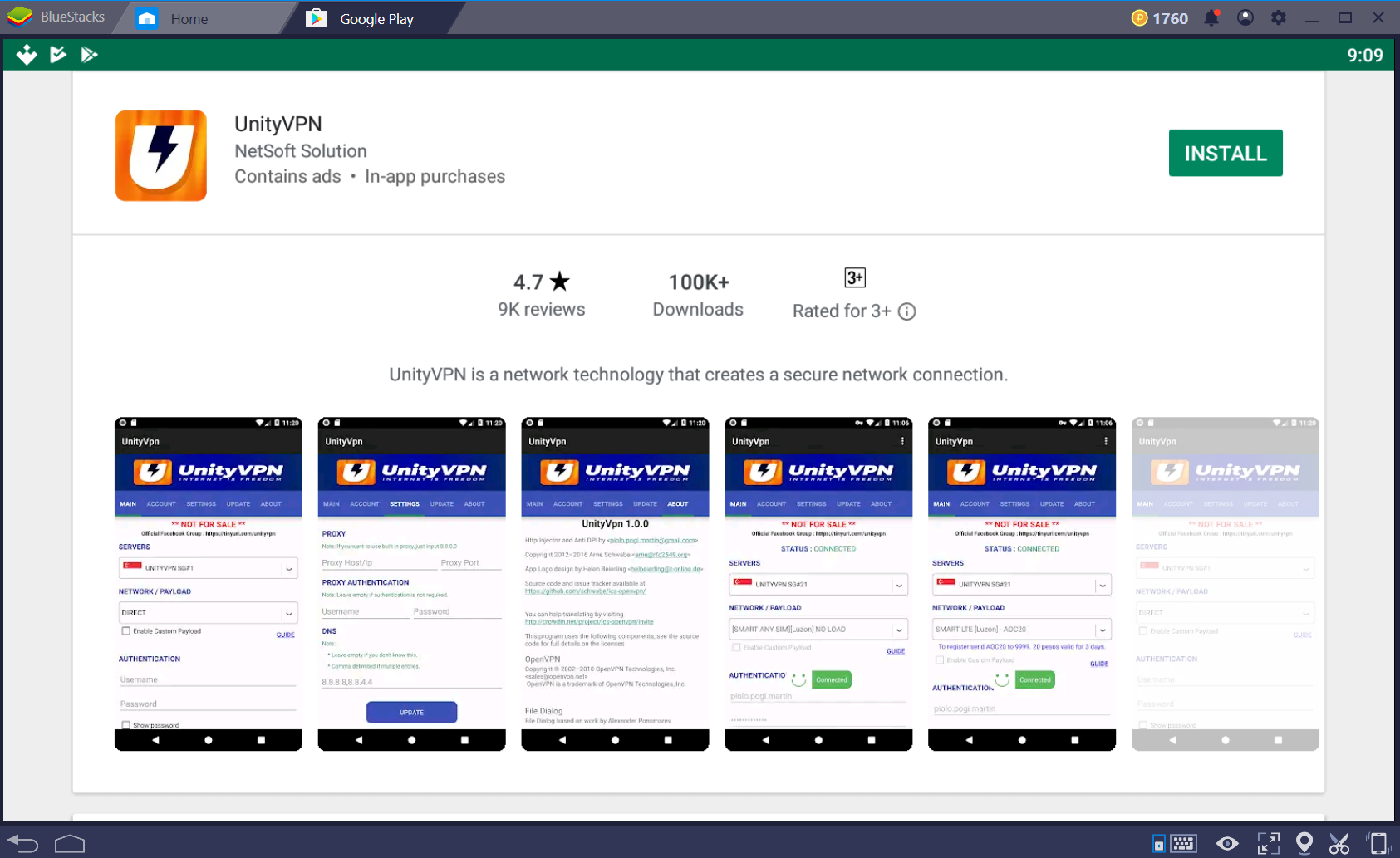
- Install UnityVPN now.
- Open UnityVPN and connect it. That’s all.
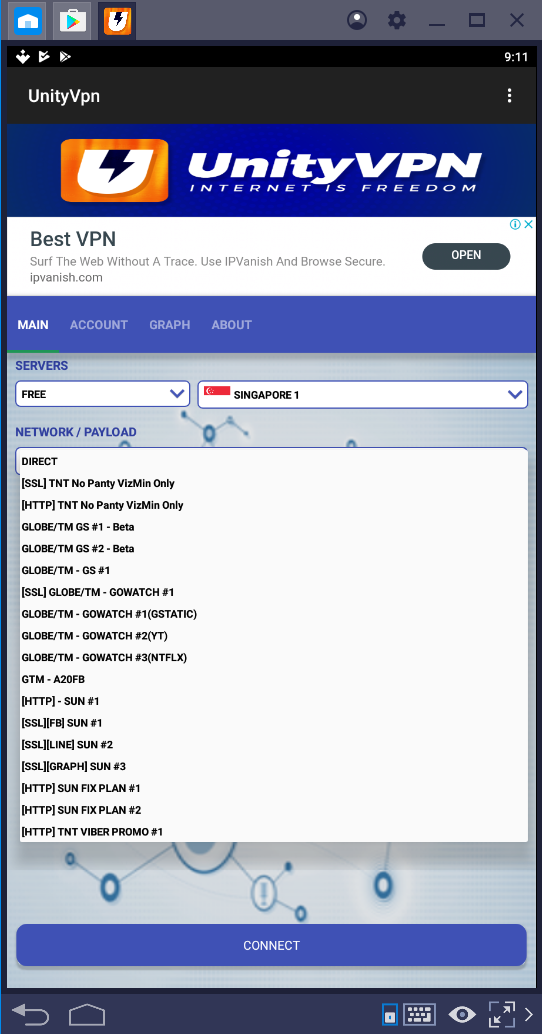
While using UnityVPN, keep in mind that it will not work system-wide. To launch any website or any application through UnityVPN, you must open it inside the BlueStacks or Nox Player. That is the only way to use UnityVPN on your computer right now. If you have any questions regarding the VPN or the Android emulators, feel free to reach out to us through the comments section below. I will try my best to get back to you as soon as possible.
Also, Check:
- Download Eseenet Esee Eseenet+ for PC and Laptop
- Xiaoming VPN for PC Windows 10/8/7 & Mac
- Download Bus Simulator for PC and Laptop
- Aquapark.io for PC and Laptop Free Download
- Property Brothers Home Design for PC and Laptop Download