Download STARZ for PC, Windows 7, 8, 10 and Mac
You can now watch and download your favorite movies and shows with the STARZ app. Here’s how you can download STARZ for PC or Laptop and use it on big screens.
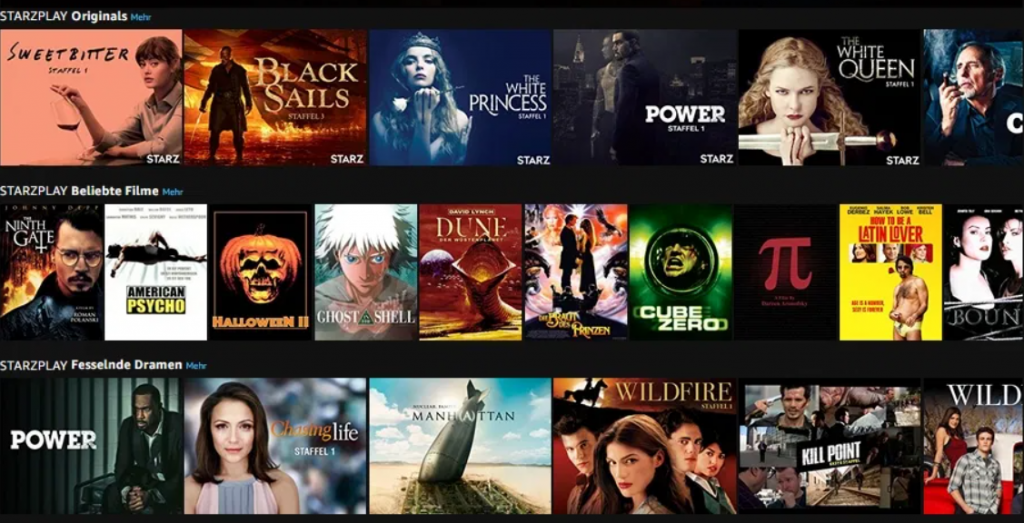
If you are into movies and Tv series, you can stream the latest titles and watch your favorite series with the STARZ app. Not only you can stream your favorite movies but can also download to watch later at your leisure. Designed by STARZ Entertainment, the app is aimed at Android and iOS devices, and you can easily install it via Google Play and iTunes. And while there is a web version of it, given that you may want to use the app on big screens, here, we will help you download STARZ for PC and Laptop. The process to get the STARZ app onto big screens is slightly different but don’t fret, we got you.
STARZ App Features
While there are tons of applications that claim to provide the ultimate entertainment experience, few meet the expectations. If you are in to spend a few coins, STARZ is the perfect platform to watch your favorite movies and series. Aside from the live stream, you can download your favorite titles and watch them later, offline, anywhere, anytime. In terms of features, STARZ has a lot to offer, however, since that isn’t the subject of this post, we will keep it brief. When it comes to movies and Tv series, STARZ has a huge library featuring different genres. Whether you like comedy or drama, sci-fi or horror, it has got everything.
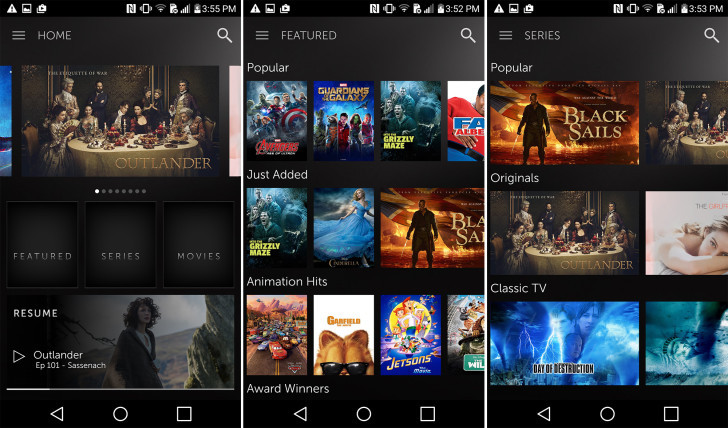
Furthermore, there are original series including Power, P-Valley, Hightown, American Gods, Outlander, and many more that you get access to as part of the deal. Moreover, the app is updated regularly with the addition of new content covering the latest releases. As for the app, the UI is appealing and user-friendly, everything is classified that makes it easier for users to find their desired content. If we are to sum it all up, the STARZ app comes with a strong movie line-up, has a good range of original TV shows but features a relatively small TV show collection in comparison to competitors.
Do Check:
- Download Peacock TV for PC, Windows and Mac OS X
- Amazon Prime Video for PC, Windows and Mac OS X
- Download Disney+ for PC, Windows 7, 8, 10 and Mac
While the STARZ app may not be at par with the leading streaming services, for instance with Netflix, but it has got a lot to offer. It is a premium application where you have to pay $8.99 per month, however, for the first three months, it’s $5/month, which is kind of a trial thing. As for PC/Laptop, follow the sections below to download STARZ for PC on Windows and Mac devices.
STARZ PC Download
When it comes to movies and Tv shows, it is best if you stream them on the big screens. With this thought in mind, you may want to take the STARZ app onto the big screens of PCs and Laptops. However, note that the app is aimed at Android and iOS devices whereas PCs/Laptops run Windows or OS X, in most cases. Therefore, to bridge this OS difference, you will need an Android Emulator. And if you haven’t heard about Emulators, head over to the section below.

How to set up an Android Emulator
In order to install and run the Android STARZ app on PC/Laptop, you require the Android OS running platform on these devices. This is exactly what the Emulator does, a virtual machine that installs Android OS as a third-party app. And once the platform is set, you can easily install and use the app, just as you do on your handheld devices. If you are a newbie, here’s how you can install and set up an Emulator.
- The very first thing you need is to download the Emulator you see fit.
- On Windows, you can download BlueStacks 4 using the links below.
- If you are using Mac, you can get the Nox Player using the link below.
- Next, install the emulator on your PC or Laptop.
- To set up the Emulator, sign in using your Google Account. If you do not have one, you can sign up for it for free.
Install STARZ for PC and Laptop
- Launch the Emulator and Open the Play Store in it.
- In the play store search bar, type “STARZ” without quotes and press the Enter key.
- Next, install the STARZ app via the Emulator.
- Once installed, you will find the STARZ app under the All Apps section of Emulator. That’s it.
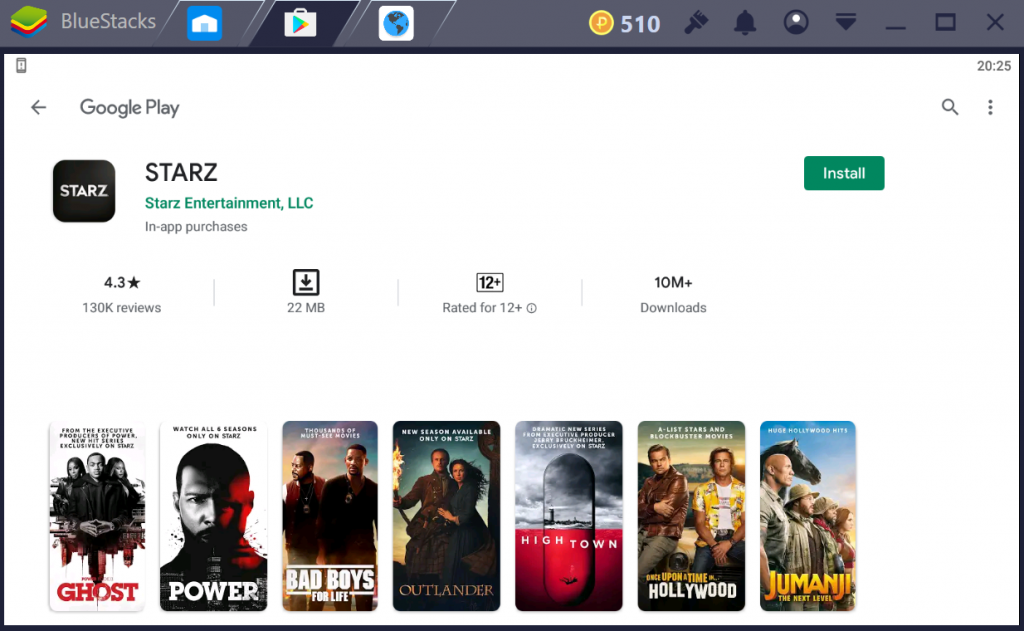
NOTE
While running STARZ PC on big screens, keep in mind that it will not work system-wide and you must open it inside the BlueStacks or Nox Player.
If you are having trouble downloading STARZ for PC, let us know via comments.