Download TMNT Mutant Madness for PC and Laptop
Follow this guide to download TMNT Mutant Madness for PC or Laptop and Team up with legendary brothers to save the world now on the big screens.

Kongregate has finally released the awaited TMNT Mutant Madness RPG for all the Ninja Turtle fans. It was announced back in June and now has hit the stores for Android and iOS users. You can easily get it for handheld devices via Google Play
An Overview of Gameplay
Now before we get into the details and help you take TMNT Mutant Madness onto the big screens of PCs and Laptops, here are few things on the gameplay you might want to read. Starting with the basics, TMNT Mutant Madness is an action-packed RPG where you team up with the heroes and villains from across the franchise’s storied history and save the world from destruction. Basically, you have to collect different characters through usual gacha means before forming an ultimate team of fighters. Each character comes with a unique skill set and is capable of turning the tide of battle.

Moreover, you can also level them up to unlock special attacks and skills. From there the fun begins, as you would be able to take on the streets thugs and other players in different battle modes. Speaking of modes, you can take the squad into adventure mode and fight classic villains like Shredder, Krang, and more. Aside from that, there is a PvP mode to battle against real opponents. Also, TMNT Mutant Madness features a building aspect, which means you will get to construct the perfect Turtle lair. You will be able to unlock and upgrade a variety of rooms and gather resources to aid the characters.
Do Check:
- Download Tom and Jerry Chase for PC and Laptop
- Tom Clancy’s Elite Squad for PC, Windows and Mac
- Download V4 for PC, Windows 7, 8, 10 and Mac OS X
To sum it all up, TMNT Mutant Madness with you can bring back the nostalgia and experience the classic Ninja Turtle team in action. It is free and you can easily get it on handheld devices via app stores. You can also download TMNT Mutant Madness for PC or Laptop, following the sections below.
TMNT Mutant Madness PC Download
Given that TMNT Mutant Madness is a classic hit with nostalgic feelings, you might want to try it on the big screens of PCs or Laptops. While it would be appealing to play it on the big screens, note that you cannot directly install the game on PC/Laptop. And that’s because of the difference in the OSes. An easier approach would be to install and play TMNT Mutant Madness via Emulators, which we have explained below.

How to set up an Android Emulator
In order to run TMNT Mutant Madness on PC/Laptop, you basically need a running Android OS platform. Android Emulators set the Android platform as a third-party app on your PCs and Laptops. Once the platform is set, you can easily install and run the game, as you do on handheld devices. If you are new to Emulators, here’s how you can install and set one up.
- The very first thing you need is to download the Emulator you see fit.
- On Windows, you can download BlueStacks 4 using the links below.
- If you are using Mac, you can get the Nox Player using the link below.
- Next, install the emulator on your PC or Laptop.
- To set up the Emulator, sign in using your Google Account. If you do not have one, you can sign up for it for free.
Install TMNT Mutant Madness for PC and Laptop
- Launch the Emulator and Open the Play Store in it.
- In the play store search bar, type “TMNT Mutant Madness” without quotes and press the Enter key.
- Next, install the TMNT Mutant Madness game via the Emulator.
- Once installed, you will find TMNT Mutant Madness under the All Apps section of Emulator. That’s it.
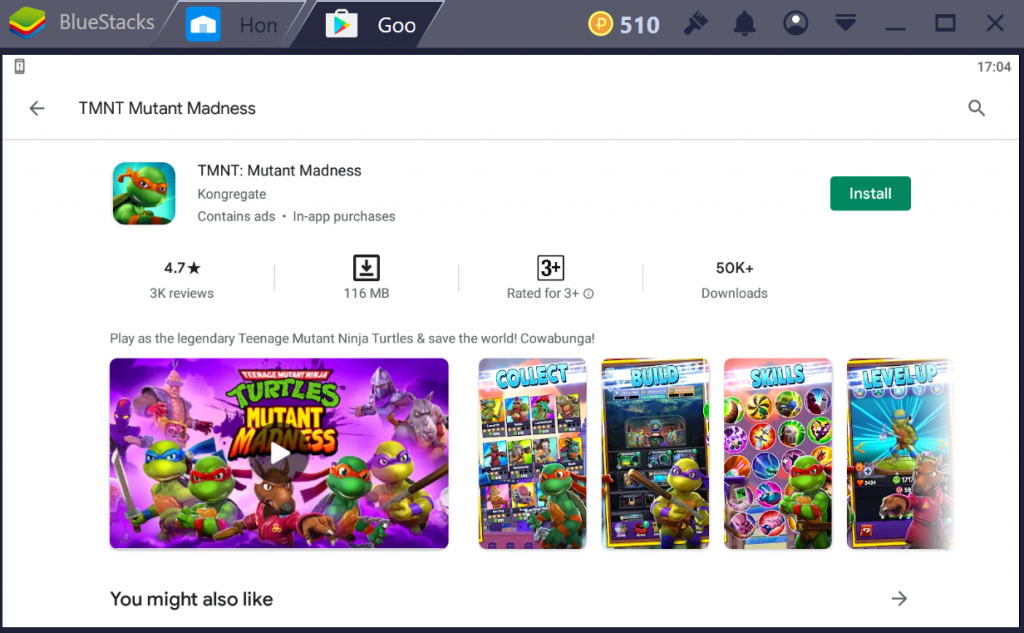
NOTE
While running TMNT Mutant Madness PC on big screens, keep in mind that it will not work system-wide and you must open it inside the BlueStacks or Nox Player.
If you are having trouble downloading TMNT Mutant Madness for PC, let us know via comments.